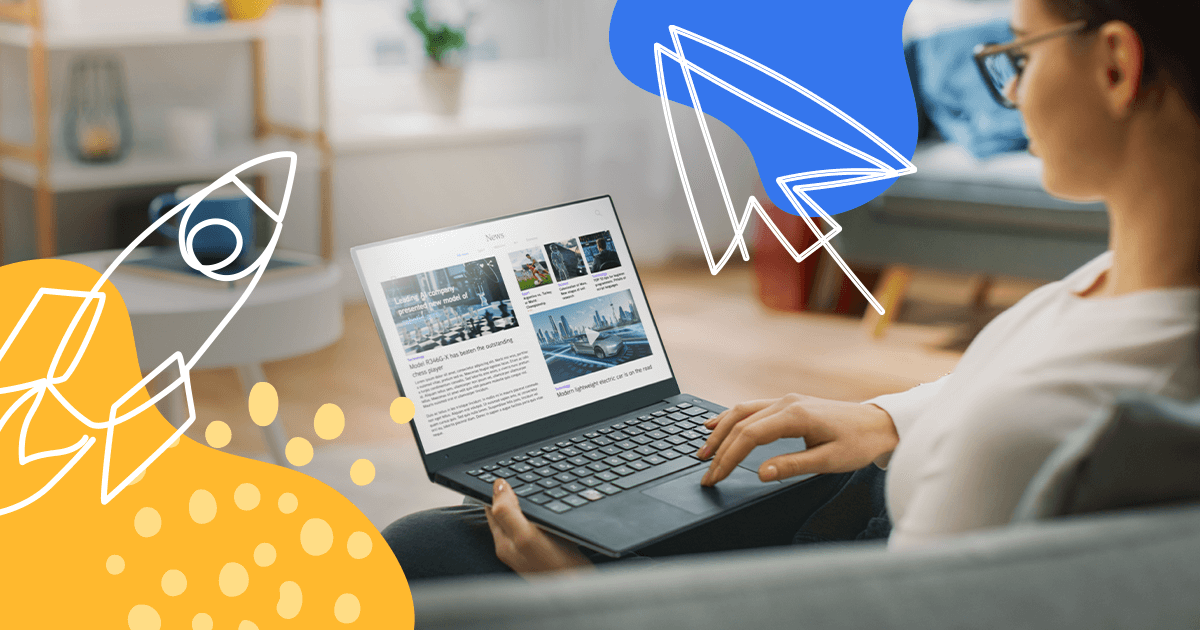No products in the cart.
Content Marketing
Content Refresh: Increase Visitors With Updated Content
You’ve just checked the metrics on a piece you wrote a few weeks back and are horrified. Somehow, without you picking up on it, the impressions on that killer post you put together have dropped considerably.
This leaves you with two options:
- Write more content to keep people coming to your website, or
- Refresh the content you already have.
Developing new content takes time; you can feel a little like a hamster on a wheel, churning out more and more blog posts. Refreshing existing content is often more manageable (and a little gentler on your mental health and energy levels).
Download this post by entering your email below
What Is a Content Refresh?
A content refresh involves taking old content, reworking it, and updating it. How you do that depends on the content’s aim when it was first developed and what you want to achieve going forward.
4 Reasons Why a Content Update Is a Good Strategy and One Reason Why It’s a Risk
There are several reasons why updating content makes sense. They include:
- It’s a quicker process than writing an entirely new piece.
- It helps maximize your return on investment in the original piece (prioritize spending time on what’s working and doubling down on a refresh rather than risk developing something new).
- Google loves new content. Refreshing existing content can help maintain or even boost your ranks in the SERPs.
- Refreshing your content can help boost your site authority, indicating to Google that you’re relevant and up-to-date.
However, updating old content does carry some risks. Plan your edits and reviews carefully, as updates to your existing content can also negatively affect its ranking in Google.
Which Content Should You Refresh?
Which content you pick for a refresh depends on your aim and the original piece of content’s purpose. If a piece was developed to raise awareness of a particular issue (top-of-the-funnel content), but you’re now trying to use it to sell a service or product, you might as well re-write the content.
Points to Consider When Refreshing Content
Consider the following points when undertaking a refresh. Many will directly impact (positively or negatively) the SEO of the piece you’re working on:
- The piece in question contains outdated statistics and information, or there have been changes in your industry that affect how you do business. Examples included changes to legislation or new discoveries.
- The piece has started to see a marked drop in rankings on Google: content decay.
- You want to out-compete your competitors’ content.
- The piece does not meet the search intent it was designed for or does not answer your customers’ questions.
- The piece has high traffic but is not converting well.
- The age of the piece: Content should be at least 90 days old to allow Google to index it before you start making any significant changes.
How To Plan for and Update Content
So now that we’ve talked about why a content refresh should form a critical part of your marketing strategy, how do you refresh the content you have?
First, start by conducting a content audit. Review your existing content and think about what you want to achieve. Use the points to consider that we set out earlier in this article as a starting point for your process.
Make a list of content you feel fits the criteria for a refresh. How you prioritize is up to you, but we suggest you start with the content you think will get the most considerable boost from a refresh but be the easiest to update.
A Checklist for Content Refreshing
Once you’ve decided what needs refreshing, work through the following checklist and make a note of your answers.
- Is the post evergreen – Is it content that will always be useful?
- Read the post – What are your aims with the refresh? This will affect how you refresh the content.
- Are the titles and sub-titles still relevant?
- Does the piece need fact checking? Is the data within the piece still accurate?
- What keywords are you trying to rank for – Does the content fit these keywords?
- What search intent are you hoping to rank for?
- Is there anything you feel needs removing – Are there paragraphs or wording which does not fit search intent?
- Is there information missing that would deepen understanding or answer your customers’ questions better?
Using the answers you have put together, now cast a critical eye over the piece under review. Use your thoughts to decide what needs changing, removing, or adding. This could be titles, sub-titles, addition or removal of content, or addition or removal of charts, data, and images.
You may need to do some research to check the facts in your piece, and you may need to take some time to hunt down any additional information that you think is needed.
Finally, once you have worked through the research and review process, you can start making the actual changes.
Making the changes to your content
The easiest way to make the changes you feel are necessary is to use Google Docs or Word. Paste your content into a new document and edit it based on your review process.
Make sure you proofread for grammar and spelling and that your post structure adheres to SEO best practices (H1, H2, H3 titles, small paragraphs, and easy-to-read, clear English).
You should aim to change about 25% of the content (although this is not a hard rule). You’re looking to make significant changes.
Once you’re happy with the content, check the technical side of the content under review.
- Do you have appropriate meta descriptions?
- Do your images have old tags?
- Are all your links working?
- Don’t change your page URL, as this can harm how it’s ranked.
- Make sure you change the published date.
Have you done all that? Then it’s time to hit publish and monitor the results of your refresh.
WriterAccess: The Easy Way To Create and Refresh Content
You’d be correct if the review process still seems like a lot to do. Refreshing your content is not easy and still takes time and effort.
WriterAccess can support you with scaling your content creation and updating your existing content. We offer a 14-day trial where you can try our service out. Sign up today!