No products in the cart.
Social Media Marketing
5 of the Finest Content Curation Tools for Social Media Managers
In the dog-eat-dog world of social media content, many marketers and creators will do anything to stay ahead. They’ll work long hours into the night, dragging content, kicking and screaming, into existence. But it doesn’t have to be so hard. Content curation tools can help.
This comprehensive guide examines the top contenders for content curation software. Each tool offers something different.
From Hootsuite’s Swiss army knife versatility to Talkwalker’s data-driven insights and Pocket’s simplicity, discover which content curation tool best aligns with your social strategy.
Bonus: Download our free, customizable social media calendar template to easily plan and schedule all your content in advance.
What are content curation tools?
Content curation is when you source and post content from other brands and creators. Content curation tools make it easy for you to do just that.
Curating content is a great way to buff out your calendar without the extra work of creating it. Plus, you can align yourself with brands you admire or your audience loves by sharing their posts.
There are a few easy ways you can try your hand at content curation:
- Share an article by industry thought leaders with your own thoughts on it.
- Simply repost someone’s content on your Story.
- If you’re tagged in any user-generated content (UGC), use it to your advantage and repost it (with credit, of course).
Want to learn more about the what, how, and why of content curation? This guide on content curation will teach you everything you need to know.
1. Hootsuite
Hootsuite’s like the Swiss army knife of content.
Need to create and schedule all of your social posts in one place? Hootsuite can help.
Want to share custom performance reports with your leadership team? Hootsuite makes that easy.
Trying to speed up content curation? You guessed it — Hootsuite has a few tools for that, too.
Streams
Hootsuite Streams are (essentially) feeds that show content from connected accounts. You can use them for content curation through social listening.
Set up a Stream monitoring keywords related to you or your industry. Then, repost the relevant content that gets caught in your digital net. 
OwlyWriter AI
Already curated your posts, but need a little help adding your take?
You can use OwlyWriter, a built-in AI tool, to write captions for your curated posts. Save your time and mental capacity for deciding which piece of content to repost!
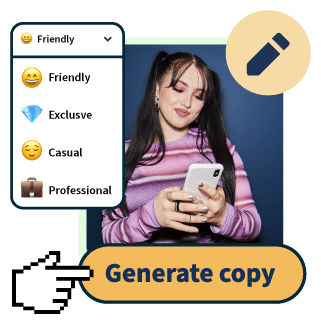
Craft perfect posts in seconds
OwlyWriter AI instantly generates captions and content ideas for every social media network. It’s seriously easy.
Composer + Planner
Once your curated posts are ready, you can schedule them using the Hootsuite Composer and Planner. Then, review your content calendar in your dashboard. Take a macro look at everything to make sure you have the right mix of curated and original content.
Key features:
- Custom feeds. You can create personalized feeds tailored to your business needs. You can filter social posts by parameters like account, keyword, hashtags, and location.
- Social listening and monitoring. Stay updated on relevant online conversations, track competitors’ activities, and monitor brand mentions.
- Trend-tracking. Follow trending topics or hashtags in your industry, and stay informed and engaged with relevant discussions.
- Reputation management. Spot potential brand crises early by tracking brand mentions. You’ll be able to understand brand sentiment, collect feedback, and intervene before situations escalate.
- Easy scheduling capabilities. When you see the content you want to curate, you can easily collect, edit, and repost all within the Hootsuite dashboard.
Price: Plans start at $99/month for up to 10 profiles. Try Hootsuite with an unlimited 30-day free trial.
Who the tool is best for:
Marketing managers with multiple clients love Hootsuite’s wide range of tools and organizational capabilities. They can easily switch between clients and print custom reports for stakeholders. Content creators who wear many hats will also find Hootsuite’s wide range of capabilities to be beneficial.
2. Talkwalker
Talkwalker is one of the best content curation tools for social and consumer data. It helps businesses drive loyalty, attract new customers, and gain a competitive edge through advanced social listening, media monitoring, and social benchmarking technologies.
With Talkwalker, you can dig into the granular social analytics and really buff out your marketing strategy.
Here are a few ideas you can try:
- Build robust marketing strategies based on real-time consumer insights.
- Execute confident product development initiatives backed by data-driven decisions.
- Forge valuable connections with influential media partners.
- Foster consumer engagement to drive loyalty and increase sales.
Source: Talkwalker
Key features:
- Hootsuite integration makes it easy to use within your dashboard.
- Social listening. Talkwalker’s social listening capabilities provide extensive industry coverage. It has access to over 150 million sources, including blogs, forums, videos, news, reviews, and social networks. You’ll glean valuable insights and be privy to important conversations.
- Media monitoring. Measure brand performance, refine PR strategies, and shape content initiatives to align with business objectives.
- Social benchmarking. Compare performance against competitors and industry standards. This can help inform strategic decisions and optimize marketing efforts.
Price: Free with a Hootsuite Business or Enterprise account. Otherwise, custom pricing is available upon request.
Who the tool is best for:
Marketing managers and teams seeking comprehensive social data analytics and insights. Talkwalker is best for agencies that specialize in social media. It also suits larger corporations that are interested in brand reputation and management.
Psst: Hootsuite is set to acquire Talkwalker VERY SOON. This means that you will get access to Talkwalker social listening and analytics directly in your Hootsuite dashboard!
3. Google Alerts
Google Alerts is a valuable, free tool for marketers to stay informed about industry trends, influential authors, and significant events. It offers a way to gain insights and inform content strategies, contributing to enhanced clarity and strategic decision-making.
As a free tool, Google Alerts comes with a few limitations. You can customize your alerts based on sources and regions. Still, Google Alerts lacks the advanced search filters found in other tools. You’ll likely filter through unrelated or low-quality content. Plus, Alerts lacks analytics and reporting features.
Source: Google Alerts
Key features:
- Industry monitoring. You can set up alerts to receive notifications about relevant industry trends.
- Author tracking. Google Alerts lets you track specific authors or thought leaders, bringing influential voices and insights straight to your inbox.
- Event tracking. You can stay informed about upcoming events relevant to your industry.
Price: Free!
Who it’s for:
Google Alerts is best suited for small businesses, startups, and individual content creators on a budget. If content curation and social listening aren’t a huge part of your marketing strategy, then Google Alerts will work well despite its limitations.
4. UpContent
UpContent lets you curate top-tier content tailored to your audience’s interests and engagement goals.
This content curation tool offers AI-powered recommendations, advanced search filters, customization options, and robust analytics.
Source: UpContent Demo
Key features:
- Content discovery capabilities. AI-powered recommendations and advanced search filters. It will serve you with relevant articles and blog posts aligned with your defined topics and keywords. Pay attention to the Smart Sort feature, which organizes content efficiently.
- Integration with social platforms. This tool integrates with social sharing platforms like Hootsuite, facilitating smooth content distribution.
- Content discovery. The combination of AI-powered recommendations and customizable search filters is a winner. It makes for highly accurate content discovery tailored to your brand and goals.
- User experience and interface. The dashboard and collaboration features are a breeze to use.
- Analytics and reporting. Comprehensive analytics and reporting tools are at your disposal so you can measure the impact of curated content. Tracking engagement metrics by article, publisher, and interest area gives you insights you can use to refine your strategy.
- Customization options. You can fine-tune your content discovery process according to your preferences and objectives.
Price: UpContent has a Free Forever plan, but it only allows you to build one Topic to search for curated content. Paid plans start at $95/month and go up to $265/month, or you have the option to create a custom plan.
Who it’s for:
UpContent flags itself as a solution suitable for both individuals looking to establish thought leadership and organizations with sophisticated social selling strategies.
If you’re looking to become a thought leader, this tool’s content discovery capabilities could tip the social scales in your favor. And if you’re an organization looking to better your selling strategy, make sure you take a deep dive into the analytics and reporting features.
5. Pocket
Pocket acts just like a digital pocket. It lets you save articles for later by slipping them into your “pocket” (a digital repository).
With features like in-house curated articles, tagging functionality, and seamless integration with various apps, Pocket simplifies the process of gathering and organizing content from across the internet.
Pocket does have its limitations, however. You must find and curate content yourself; this app will not do it for you.
Source: Pocket
Key features:
- Content curation. Pocket allows you to save articles, creating a curated collection that can be accessed and shared with followers. In-house curators also highlight some of the best articles available online, offering valuable recommendations to users.
- Tagging and search. You can organize saved articles with tags and then use the platform’s built-in search functionality to locate specific content within your collection. This makes it much easier to navigate than your bookmarks bar.
Price: Pocket offers a free version that lets you save up to 60 articles. For those seeking additional features and unlimited saving capabilities, the premium version is $4.99/month.
Who it’s for:
Pocket caters to individuals and startups seeking a user-friendly content curation tool to support their content marketing strategies. It is particularly suitable for beginners to content curation, providing a straightforward platform to gather and organize web content. It’s simple, accessible, and cost-effective.
Save time managing your social media presence with Hootsuite. Publish and schedule posts, find relevant conversions, engage your audience, measure results, and more — all from one dashboard. Try it free today.
Do it better with Hootsuite, the all-in-one social media tool. Stay on top of things, grow, and beat the competition.






