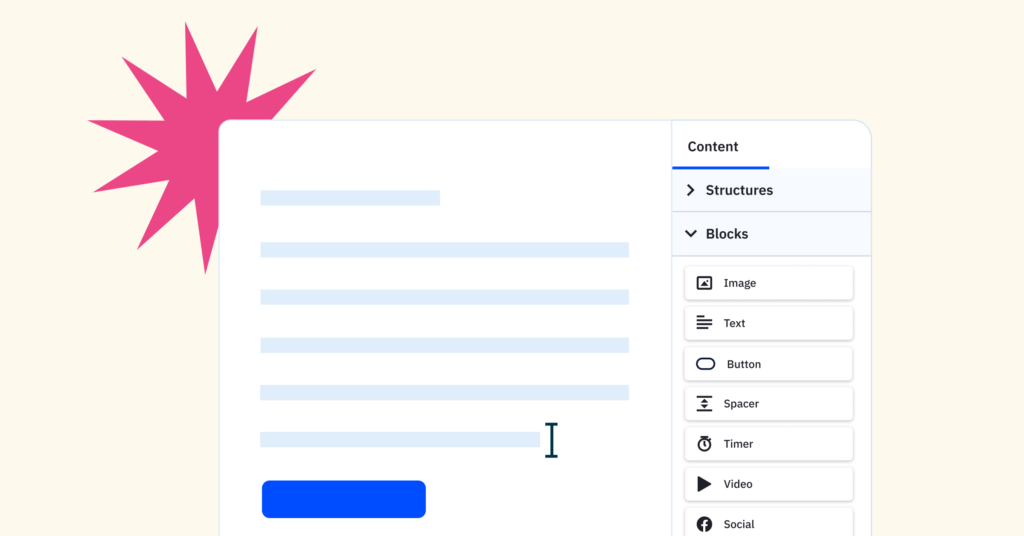No products in the cart.
Email Marketing
Writing Optimized Event Invitation Emails: Key Elements for a Successful Campaign
Let’s face it, planning an event can be tedious. Sticking to the allocated budget while ensuring every aspect of the event is taken care of is daunting. You have to look for a venue that’s conducive, coordinate vendors like audiovisual technicians, decorators, caterers, and also prepare your mind for last-minute changes.
On top of all that, you need to craft the invitation email you will send to your invitees to increase the chances of your invitee honoring the invitation.
But don’t worry. We’ve got you covered with our step-by-step guide!
By the end of this post, you’ll know exactly what makes up an invitation email, the essential elements to include in your email campaign, and, most importantly, how to write a killer event invitation email.
Sounds good? Let’s dive right in!
Essential Components Of The Perfect Event Invitation Email
Email Address
Having a business email address is an essential component of a perfect event invitation email. It’s a mark of professionalism, credibility, and trust recipients want to see in your brand.
An event invitation sent with a personal email address keeps your invitees guessing endlessly, they will not only find it hard to recognize the sender but are also more likely to label your email invitation as spam.
With a business email address, you can create different email aliases like support@yourcompany.com. This will help you manage event-related inquiries efficiently and streamline communication to ensure crucial messages aren’t missed.
For example, a guest who wants to know the shortest route to the event venue can easily get in touch with you via the support email and get a response ASAP.
Attention-Grabbing Subject Line
According to FinancesOnline, 47% of email recipients open an email based on the subject line alone. That’s why the subject line of your event invitation email must be on point.
You need an eye-catching subject line that evokes emotion, creates curiosity, conveys urgency, and speaks to the interest of your audience. That’s the only way to stand out from businesses that bombard them with promotional emails.
If you find it hard to write an attention-grabbing email subject line that will boost your open rate, use ActiveCampaign’s subject line generator or follow the tips below:
- Let your subject line be under 50 characters to avoid being cut off, which makes incomplete sense to your audience.
- Use a familiar name that your audience will recognize. Changing the sender’s name frequently confuses your audience, thus making them skip the email since they can’t recall who the sender is.
- Don’t make promises that look too good to be real. Your audience will see it as clickbait and won’t bother clicking on it.
- Get your timing right. Your audience will miss your email if you send it at the wrong time. Let’s assume you emailed at midnight when your audience is asleep. And your competitor emails the same audience in the morning. Your audience will likely open the latest email in their inbox.
- Use words that interest your audience. Don’t make the subject line about you. Let it speak to your audience in terms of what they want and the benefits they will derive from reading your email.
Take a look at the subject line of the email Neil Patel sent to me:
You can see it’s short, precise, and speaks of the benefit of preparing me to boost sales on my website during this year’s Black Friday.
It’s also from a name I’m familiar with. So, no reason to doubt the credibility of the email and the sender.
So if this isn’t a cue for you to start using a catchy subject line for event invitation emails, we don’t know what is!
Personalized Greetings
A personalized greeting shows familiarity and creates more meaningful interaction with your audience.
How do you feel when you receive an email that addresses you by your first name and even reminds you of how you subscribed?
You’ll feel valued and proceed to know why the sender is in your inbox. So naturally, you’ll want to do the same for your audience.
Personalizing greetings when sending invitation emails is a breeze nowadays. Thanks to cutting-edge marketing tools.
For example, ActiveCampaign has a Chrome extension that you can use to personalize tags and save responses in every email you create on Gmail.
This makes it a no-sweat to add information specific to the subscriber you want to email. You can also include messages and phrases that are known to your audience, which you often use in email communication.
Introduction and Event Overview
After personalizing greetings, the next element is introducing the event you want your guest to attend. This should be a hook because you want them to read the email till the end.
Avoid fluffy words and go straight to the point. Start by highlighting the objective of the event, its significance, and how it will benefit your invitees if they attend.
Using the webinar invitation Neil Patel sent me, you can see that the introduction reminds me of the email he sent a few weeks back on the need for me to start working on my Black Friday SEO.
That’s a hook to keep me reading and registering for the webinar event on Black Friday preparation.
Event Details
Provide every detail about the event in a manner your invitee will understand at a glance. State the date, venue, duration, and theme of the event.
Let your guests know if you have special guests or keynote speakers who will attend. These details are what they need to prepare and look forward to attending the event.
Branding and Visuals
Include event branding and any visuals that will make your invitation email appealing. Add logo and other brand identity elements to reinforce brand recognition.
Let’s assume you designed an electronic invitation card and a dedicated event landing page; you can include them in the email.
If you think the event venue is difficult to reach, consider including an infographic that describes how your invitee can locate it easily.
Well Structured Email Layout
A poorly structured email will result in low engagement and it’s not hard to see why. When your audience opens the invitation email only to see they are clustered and ambiguous, they hit the back button, thereby denying you the opportunity to get them to take a desired action.
Choose an event invitation email template with a seamless layout and use compelling and easy-to-understand words.
This makes it a breeze for your audience to engage your CTA buttons and take a desired action which is to register for your event.
Email Signature
An event invitation email is only complete with an email signature.
How will your guests reach out to you in case of inquiries? Or don’t you think it is important to reinforce brand identity at the end of the email?
An invitee who reads your email shouldn’t just see your name and that of your company at the end. Your brand logo and various contact options should also be there. That’s why you should customize your email signature for each event to create more impact and achieve maximum results.
For instance, you can add a specific email address created for inquiries about the event, a slogan meant to promote the event, and a link to your social media profiles and call hotlines.
6 Key Elements For A Successful Event Invitation Email Campaign
To have a successful event invitation email campaign, there are key elements that contribute to it.
Let’s explore them together!
Pick The Right Email Marketing Platform.
Not every email marketing platform is suitable for launching event invitation email campaigns. Consider features like personalization, integration, templates, automation, capabilities, analytics, and lots more when choosing your email marketing platform.
Without sounding biased, ActiveCampaign offers all these, including event tracking features.
Perform A/B Testing
A/B testing is a crucial element that provides very helpful insight into the performance of your event invitation email.
It helps you understand what your audience wants and tells you how various campaign elements impact your prospects.
Not only that, also boosts your click-through rate and allows you to make better decisions when you next launch an event invitation email campaign.
For instance, you can test two email subject lines to know which has more open rates. You can also compare two CTA buttons to know which your audience engaged with more.
For every event invitation email you send, track the open rate, CTA buttons, bounce rate, and other metrics that help you decide if you had a successful campaign and what to improve on.
Engage with your Audience
Engaging with your audience begins with building an email list of people who have an interest in your event. Develop a buyer persona to understand where your audience is coming from and what their pain points are.
This approach positions you as the solution they’re looking for. As a result, your emails will become more engaging as they start asking about the solution you provide. That’s how you warm up prospects to register for your events.
Social Proof
Social proof is a fantastic persuasion technique to convince your audience to take a desired action.
Let’s say attendees of your past event shared testimonials in a reply email stating how your event helped them solve their problem. This is great content to include in your invitation email to show your potential attendees how previous participants benefited from your event.
This clears their doubt, builds credibility, and prompts them to register for the fear of missing out.
Customize the Email Content
Customizing event invitation email content tailors your message to the preferences and needs of your invitee. It demonstrates that you understand their pain point and increases the chances of having them register to attend the event.
Let’s say your audience consists of people who seek expertise in product packaging design and your upcoming event aims to provide insights about product packaging strategies likely to convert potential customers. Since you’re already aware of their pain point, your focus should be on customizing the content to ensure the message speaks to it.
Start by addressing them by their first name, and remind them of the problem that brought them into your email list.
Then tell them about your upcoming event, where they will learn from sales funnel experts who have made six figures from the sales funnels they created.
This is a personalized approach that tells your audience you care about their problem and will proffer solutions at your event.
Follow-up with a Reminder
It doesn’t end with sending an event invitation email to invitees.
Following up with a reminder email is one of the ways to measure your communication skills.
It’s common for people to register for your event and forget to attend. Keep in mind there are a lot of brands plastering their inboxes with invitation emails. And sometimes, life challenges can make them forget about an upcoming event they look forward to attending.
As an event organizer, it’s up to you to remind them gently so they keep the date, time, and venue in mind. You should send a follow-up email at least 3 times before the event starts.
A week, 3 days, and 30 minutes to the start of the event is okay. To remember to send a reminder, schedule your email immediately after you send the invitation email. That way, it will automatically be sent to your invitees.
Event Invitation Email, Examples, and Use Cases
Here comes the fun part! Now that you’re familiar with the key elements that make a successful event invitation email campaign, it’s time to take a closer look at some event invitation email examples and use cases.
1. Exclusive Sales (Armani)
Exclusive Sales original picture (click here)
This invitation email aims to increase sales by offering potential customers a 50% discount on the original price when they use a coupon code at checkout.
It’s a straightforward approach to invite shoppers to a private sale online. It highlights the discount offer that shoppers like.
To ensure they take action as soon as possible, there are two call-to-action buttons meant for men and women recipients to log in and start shopping immediately.
You can also turn this email template for an invitation to your exclusive sales event:
2. Product Launch (Moment)
Product Launch original picture (click here)
This invitation email is aimed at promoting a newly launched iPhone 13 case to users who have already pre-ordered their iPhone 13.
It’s a timely invitation email since iPhone 13 users will need suitable cases to protect their phones from damage.
To maximize the effectiveness of this email campaign, the sender should have included a personalized greeting and email signature.
If you plan to launch a new product, get some inspiration from this invitation email template:
3. Fundraising (Hands On Atlanta)
Fundraising original picture (click here)
This is an invitation email aimed at soliciting funds to continue to support a charitable cause through a nonprofit organization.
The sender gave a good account of what they have used previously donated funds to do. This is an approach that will motivate the recipient of this email to make a donation.
A personalized greeting and email signature would help build more trust among the donors and enhance the sender’s credibility.
Here is a template you can use to create an invitation email for your fundraiser:
4. Special Announcement (Economize)
Special Announcement original picture (click here)
This invitation email is aimed at informing a user of the launch of a new report on the cloud cost management market. The approach is to email the users with the email addresses they used to sign up, so they won’t be confused seeing that the product now has a new name.
A friendly tweak to this email could involve addressing the recipients by their first names and adding an email signature at the conclusion.
Feel free to customize this template to write a special announcement email:
5. Discuss Panel (British Council)
Discussion Panel original picture (click here)
This is an invitation email to join a panel of discussion on a particular topic. The sender’s approach was to tell the invitee about the organizers of the discussion and the topics that will be discussed, so they can prepare.
However, the invitation could have been more customized. It would have been even better if the sender had used the invitee’s first name. Also, it lacks an email signature, which could be useful if the recipient needs to make an inquiry.
This template includes all the missed components we’ve pointed out to help you create a more catchy invitation email to a panel discussion:
6. Exhibition (Shillington Education)
Exhibition original picture (click here)
This event invitation email calls on specific individuals to participate in an exhibition or trade show.
The sender’s approach was to inform the invitee of the theme of the exhibition, date, time, venue, and other activities that will happen at the exhibition. This will encourage invitees to show up, showcase their services, and socialize with other attendees.
We’ve also done our homework and came up with this template that you can use to create an engaging exhibition invitation email:
7. Workshop/ Seminar (Emma)
Workshop/Seminar original picture (click here)
This is an invitation email to a workshop. The organizer of the event wants to show their audience the best marketing tips that will help them grow their business. The event is being hosted in different cities. This is an approach to ensure invitees attend at a venue and date that is convenient to them.
But this invitation email could be even more appealing with a touch of personalization and some additional elements. While it does include an email signature, adding a support email for participants to reach out to the organizer would be much more effective.
If you’re planning a seminar or workshop, check out the template we’ve created below to get a clue about how your invitation email should look like.
8. Conference (Growth Hackers)
Conference original picture (click here)
The sender invites recipients to an in-person conference. They stated the date, time, and venue of the conference which is a good approach to encouraging the invitee to attend.
An interesting approach was offering discounts on the event ticket for a limited time. The recipient for fear of missing out on the discount will purchase their ticket immediately.
A major improvement here would be adding an email signature that has a dedicated support email for this event. Intended participants may have issues purchasing tickets but can’t contact the organizer for assistance.
The template below will definitely sound more attention-grabbing for a conference invitation email:
9. Webinar (Josh Garrison Newsletter)
Webinar original picture (click here)
This is an invitation to a webinar on how to build pipelines with cold calling. The organizer states the date and time of the event including what they will cover.
They made use of the word “secret” which is a hook to get the recipient to reserve a seat for the event.
An invitee who wants to learn how to build pipelines with cold calling would like to learn the secrets from experts.
To increase the chances of recipients reserving their seats for this event, a personalized greeting should have been included at the beginning instead of saying ” Hi there”.
Also, the email signature isn’t complete. No brand logo, or contact to reach out to the organizer for inquiries.
If you’re planning a webinar, the template below will help you write an invitation email that will drive more recipients to happily register:
10. Customer Appreciation (Flatspot)
Customer Appreciation original picture (click here)
This is an appreciation email to a customer for honoring the invitation to the newsletter of a brand. The approach to this email is top-notch. The sender immediately revealed to the subscriber what they would get. To truly show their appreciation, they offered subscribers a 10% discount to shop in their store.
But there are a few measures the sender can take to optimize the email for conversion.
A personalized greeting that is lacking will build trust and familiarity.
A CTA button that will take the subscribers to where they will buy a product and use the coupon code to get a discount is missing. This will impact conversion.
You can use the below template to craft a customer appreciation email:
11. Company Event (Joyager Sales)
Company Event original picture (click here)
The organizer of this event invites all staff of the company to attend the dinner organized to honor a staff member who is retiring after many years of service.
The date, time, and venue of the event were stated. Announcing that the company celebrates its retiring staff is an excellent approach to this email as it will encourage invited staff to attend. This is because they will retire one day and would want others to celebrate them.
What would truly enhance this is a personalized greeting that can make recipients feel like special guests. It fascinates to see the company you work for address you by your name in an email.
Are you planning a company event in honor of a retiring staff member?
You can use this email template to write an invitation email that will wow your invitees:
12. Virtual Community Event (Evernote)
Virtual Community Event original picture (click here)
The organizer of this event invites users of their product to attend a virtual community event where they will learn how to use a feature of the tool to boost productivity.
The approach to this email is to help users maximize the value they derive from this tool, so they can remain loyal customers, and for the company to keep growing the subscription base.
An improvement on this email could be personalizing greetings and including an email signature. This is to reinforce brand identity and for users to contact the organizer for inquiries.
Below is email template you can use to craft your virtual community event invitation email:
13. Party (Pawsitive Pet)
Party original picture (click here)
This is an invitation to a party. The organizer stated the date, time, and venue. And the e-card looks appealing, so someone that likes attending virtual parties wouldn’t want to miss it.
Personalized greetings would have made more sense because people don’t want to show up to a party the organizer didn’t personally invite them.
This email template will help you write a party invitation email that will resonate with your invitees in a deeper sense:
Over To You
There you have it! Now that we’ve covered all the nitty-gritty of event invitation emails, just reading about event invitation emails isn’t enough, right?
It’s all in your hands now to digest and implement the samples we’ve created for you so that you can optimize your next event invitation email campaign.
So why wait? It’s time to put these ready-to-use templates into action and compel your invitee to register and attend your event.