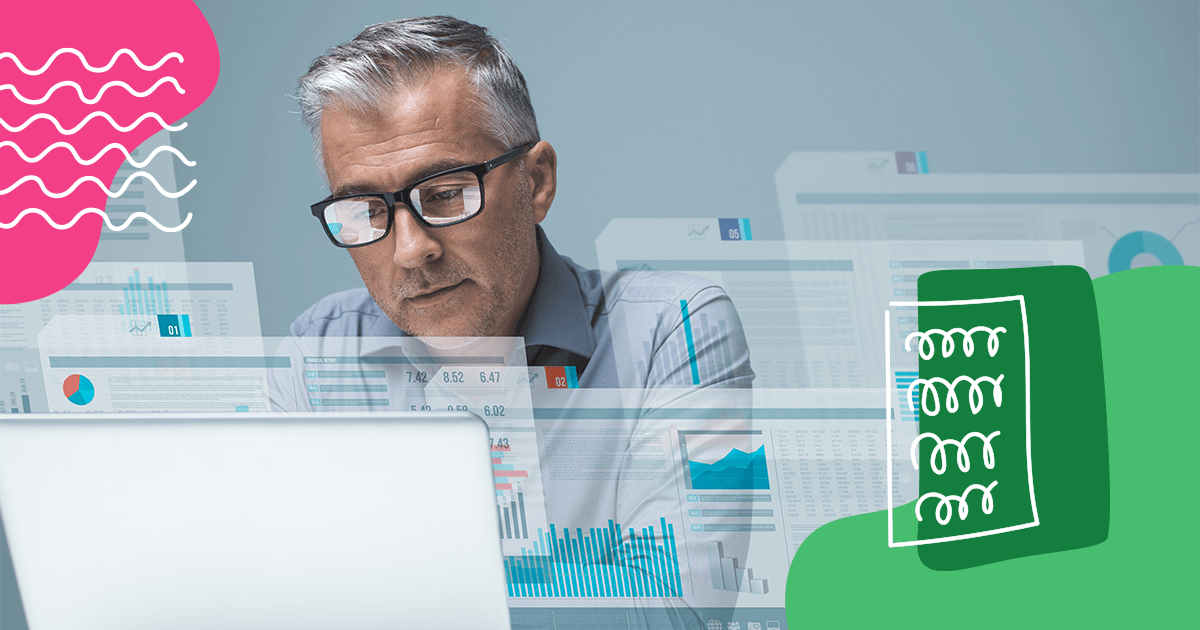No products in the cart.
Content Marketing
GA4 for search engine optimization: Best Practices and Reports to Look At
As the largest search engine in the world, Google processes billions of search queries every day.
Because Google handles so much information, it’s a valuable resource for businesses and advertisers who want to understand their audiences better. However, as the world moves toward a more private internet experience, the rules are changing.
As a result, Google is adapting how it gathers information. Instead of relying on cookies, its new system will log event-based data. Google Analytics 4 (GA4) is poised to take over in July 2023. However, given the pervasiveness of its predecessor, Universal Analytics, many people aren’t sure how to feel about the change.
Happily, we’re here to help. Let’s look at the differences between these two programs and see what the new best practices for GA4 for SEO will be moving forward.
Download this post by entering your email below
Google Analytics 4 vs Universal Analytics
There are a few primary alterations between UA and GA4 that businesses need to know. So, based on preliminary usageit looks like GA4 is a much better analytical tool than UA overall.
Here are some of the broader strokes to pay attention to:
Cookieless monitoring
Internet cookies have been around since pretty much the beginning, and they’ve always allowed sites to keep track of your behavior, even if you go to another webpage.
Now that legislation like GDPR allows users to turn off cookies, sites like Google had to find a workaround. GA4 works with or without cookies enabled, meaning businesses can keep track of a user’s behavior regardless.
Cross device tracking
Source: Google Support
So, if someone searched for something on their phone and then again on their laptop, GA4 can keep track of that movement seamlessly. This data can tell brands how users interact with their site and which devices are the most popular for specific searches.
Using machine learning and event-based data capture, GA4 can monitor a user’s actions across different devices.
Automatic tracking
With UA, users had to manually toggle tracking for certain elements like page scrolling. Now, many of these elements are tracked automatically, including outbound clicks, viewed search results pages, video engagement for embedded videos, and more.
Overall, it seems that GA4 offers a more comprehensive and seamless experience for those who want to track user behavior and data. As the next generation in analytics, users can dive deeper and understand their audience far better than before, all while maintaining user privacy and regulatory oversight.
How to Measure SEO on GA4
While GA4 offers a ton of analytical tools, you need to know what to do with all of that information. At the end of the day, your primary goal should be search engine optimization (SEO) for all of your pages and content.
Fortunately, GA4 will make it even easier to see if your SEO marketing strategy is working or not. Best of all, you can gather insights to see whether your organic SEO tactics are getting the traction you want. From there, it’s much easier to course-correct or maintain your current momentum.
Here are some of the best ways to measure SEO on the GA4 platform:
Sync Google Search Console
When trying to measure the success of your SEO efforts, Google Search Console can provide a ton of details, including which queries are generating traffic and a site’s rankings for different search terms.
Now, you can integrate GA4 with Google Search Console to see both sides of the coin. For example, GSC can show you how well you’re ranking for a local search query. Then, you can use GA4 to determine how many people from that geographic area are searching for that specific result.
With this information, you can determine whether you need to invest more in local SEO marketing or if most of your traffic is coming from elsewhere. Best of all, as you implement new strategies, you can see how well they’re working in real time.
Verify conversions of organic SEO traffic
Getting more traffic to your website is great, but only if those people are converting into customers or qualified leads. If someone comes to your site and doesn’t do anything (ie, buy a product or sign up for an email list), their visit won’t improve your bottom line.
GA4 can tell you the exact number of conversions on your site from specific pages and search terms. If you have a much lower conversion rate than you’d expect, it could be that your SEO marketing is directing people to the wrong page or capturing the wrong type of audience.
Additionally, you have to consider what you would call a “conversion.” Yes, if a visitor buys a product, that’s nice, but what if a visitor requests a demo or inquires about pricing? GA4 can show you all of that data so you can determine what’s moving the needle the most.
Pay attention to landing page views
Your site’s landing pages are crucial for converting leads and building a strong and loyal following. With GA4, you can see how much of your organic traffic is coming to a specific landing page. From there, you can determine if you need to direct that traffic elsewhere or if you need to do more to convert those visitors.
For example, if a lot of organic traffic is coming to a product page but not buying, it could be that you’re capturing the wrong kind of visitors. Perhaps most of the traffic is users who want more information and aren’t ready to buy immediately. With this information, you could adjust your landing page to appeal to these visitors or create a new landing page to rank for the same search result.
jumpsuit, GA4 is expected to help you align your SEO marketing tactics to ensure the right pages are ranking for the right keywords. From there, you can adjust your messaging to build momentum and boost your bottom line.
Best Reports on GA4 for SEO
Now that GA4 can provide you with a wealth of information about your organic traffic, you need to know how to filter those results effectively. As with all data, the information is useless if you can’t determine what to do with it.
So, here are three GA4 reports that can help you with your SEO marketing strategy:
Conversion report
As we mentioned, a “conversion” can mean different actions. For example, if someone clicks a link, does that mean they’ve converted? Or is it just when they purchase a product?
With GA4, you can set your own conversions and track the behavior accordingly. All you have to do is go to Configure – Events. From there, you’ll see a list of events like page_view, click, or session_start. Then, you can just toggle that event to be marked as a conversion.
Customizing your conversion report gives you more insight into what your visitors are doing and where you may be lagging in driving more sales. By seeing the whole process in a single report, you can determine which areas may need improvement.
This report can also showcase the value of your SEO marketing by putting numbers into different actions.
Traffic acquisition report
Since the goal of SEO marketing is to increase the amount of traffic you get from organic search results, this report will illustrate whether your efforts are paying off or not.
To get this report, go to Reports – Acquisition – Traffic Acquisition.
This report will break down where most of your traffic originates, including organic searches, referrals (clicks from a different site), direct (user types in your URL), and paid searches.
From there, you can go to Session Source – Medium, and then type “organic” into the search bar. This report will tell you how much organic traffic is coming from different search engines, including Bing, Yahoo!, and others.
Referral traffic
Realistically, you want to dive deep into all the traffic sources leading people to your website. However, with referral traffic, you can see exactly which other sites people are using to find you.
To do this, type referral into the search bar of the traffic acquisition report. Add “session source” as another search dimension. From the session source, choose the traffic source.
This report will give you a breakdown of the other sites and pages where users clicked a link to come to your website. Knowing this information can tell you more about your audience, and it can help you forge relationships with these other sites.
For example, you can start guest posting to bring even more traffic your way.
wrap up
Optimizing your SEO marketing strategy is easy with GA4, but you also need high-quality optimized content. Otherwise, how can you rank highly for your preferred search results? Since Google ranks valuable and relevant content, you have to work hard to make sure your material can generate traffic and convert users.
Fortunately, WriterAccess makes it easy to create this high-value content. Our AI-optimized search engine helps you connect with the best writers in a variety of fields.
From there, you can scale your content schedule and deliver the results that will get your site noticed. try a free two-week trial today and see what WriterAccess and GA4 can do for your business!