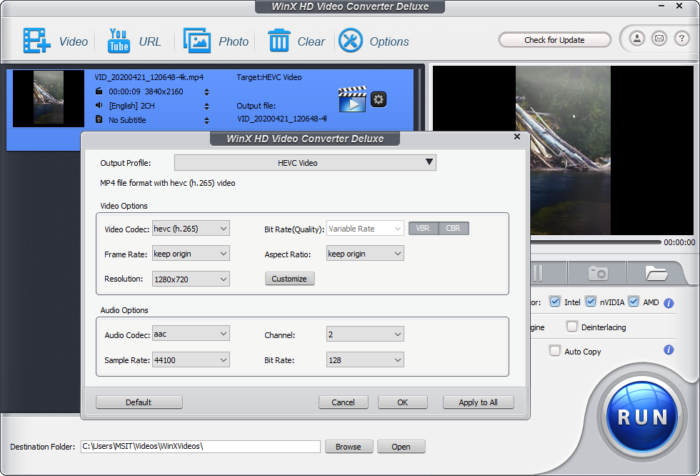No products in the cart.
Work From Home
How to Compress Video File Size for Email for Free
Home Business Magazine Online
It is not uncommon for you to be startled by a notification pop-up stating “The file (s) you are trying to attach is over the 25MB attachment size limit” when trying to upload a video file to the e-mail. Insert mail. In general, the commonly used email services only allow attachments that are less than 25MB to be added. Although some business email servers offer a higher option, unless you buy the extra large attachment feature, 50MB is the maximum.
Many people face challenges when transferring, sharing, or emailing a recording due to the size of the video document. Of course, video quality is improving these days. But its size is also growing. Email-like platforms and web-based media sites have some video size restrictions. How can we compress a video for easy transfer and sharing?
Email large videos using cloud services
If you want to send large video files, cloud services are a good choice if both you and your friend can easily access the service. Dropbox, Google Drive, One Drive, and other similar cloud services make it easy to share large video files. First, upload a video file with an account to another cloud service and then share the link generated by email with your friend or family. For those who don’t like or dislike cloud, they can reduce the video file size before attaching it to the email.
Video compression software is recommended
Compressing the video in a ZIP file will only help you reduce the size to a few KB. It’s kind of a useless attempt. The best way to shrink the file size of email videos is to convert videos, especially HD / 4K videos, larger than the email attachment limit to the best video codecs and formats.
There are many online video compressors that we can choose from. They are to some extent useful for videos that are less than 400MB, which is the general limitation of most online video compressors. In addition, internet speed is very important to upload and download the compressed video.
In that case, you can use some Free video compression software It is beneficial for compressing and converting 4K / HD / SD videos to MP4, AVI and WMV for reading email with high speed and good quality. WinX Video Converter is one of the tools that you can use to compress video file size for email for free.
Compress videos for email with the free WinX Video Converter
Video compression is a feature searched for by thousands of people on Google every month. WinX Video Converter software helps you downsize and convert videos to achieve consistency between video size, quality and processing speed. You can crop the video in either standard MP4, MKV, AVI, HEVC or MOV video formats, or other lesser known formats like YUV, OGM, etc. It is also available for Windows as well as Macs.
WinX Video Converter is one of the fastest tools for reducing video size. Additionally, the claims are made explicit as they are powered by hardware accelerated GPUs from Intel, AMD, and Nvidia. So now bring your large 4K video files and compress them so you can send them to your email.
Complete guide on compressing video file size for email
If you think about how to compress video file size with WinX Video Converter? Here is a quick step-by-step guide.
Step 1. After installation, open WinX Video Converter on the computer and import the target video file by clicking the “+ Video” button, or directly drag and drop the file and drop it on the main interface. You can also import multiple videos at the same time.
Step 2. Now choose the output format you want to use for your video. WinX Video Converter offers over 400 output formats to choose from for converting.
Step 3. Then compress the video. After clicking the gear icon, a popup parameter will appear. You can customize video resolution, codec, frame rate, audio sample rate, bit rate, etc. However, it is not recommended to change the parameters (other than resolution), otherwise your video may get even worse.
Optional: If you want make small changes when compressing or converting to video, you don’t need to do it in a dedicated video editor. The process can be simplified using WinX Video Converter’s internal editing tools, such as: B. Trimming, cropping, merging photos, adding captions and more.
Step 4. Once you’ve finished optimizing, it’s time to export the compressed file. Click the Run button to begin compressing the video. Rescaling can take a few minutes so be patient.
Additional information on videos for e-mailing
Video file size: Most email servers limit the size of the video file to be sent to 25MB. Therefore, you should reduce the file size to 25 MB or smaller.
Video codec and format: It is recommended to email MP4 for the best compatibility with all devices and platforms. As for the video codec, HEVC is better in compression rate while H.264 is better in compatibility. You can choose one of the two depending on your needs.
Video resolution: There is no video resolution limit when sending by email. However, UHD video is not recommended because HEVC 4K video can consume over 400MB of storage space in one minute.
The post How to Compress Video File Size for Email for Free appeared first Home business magazine.