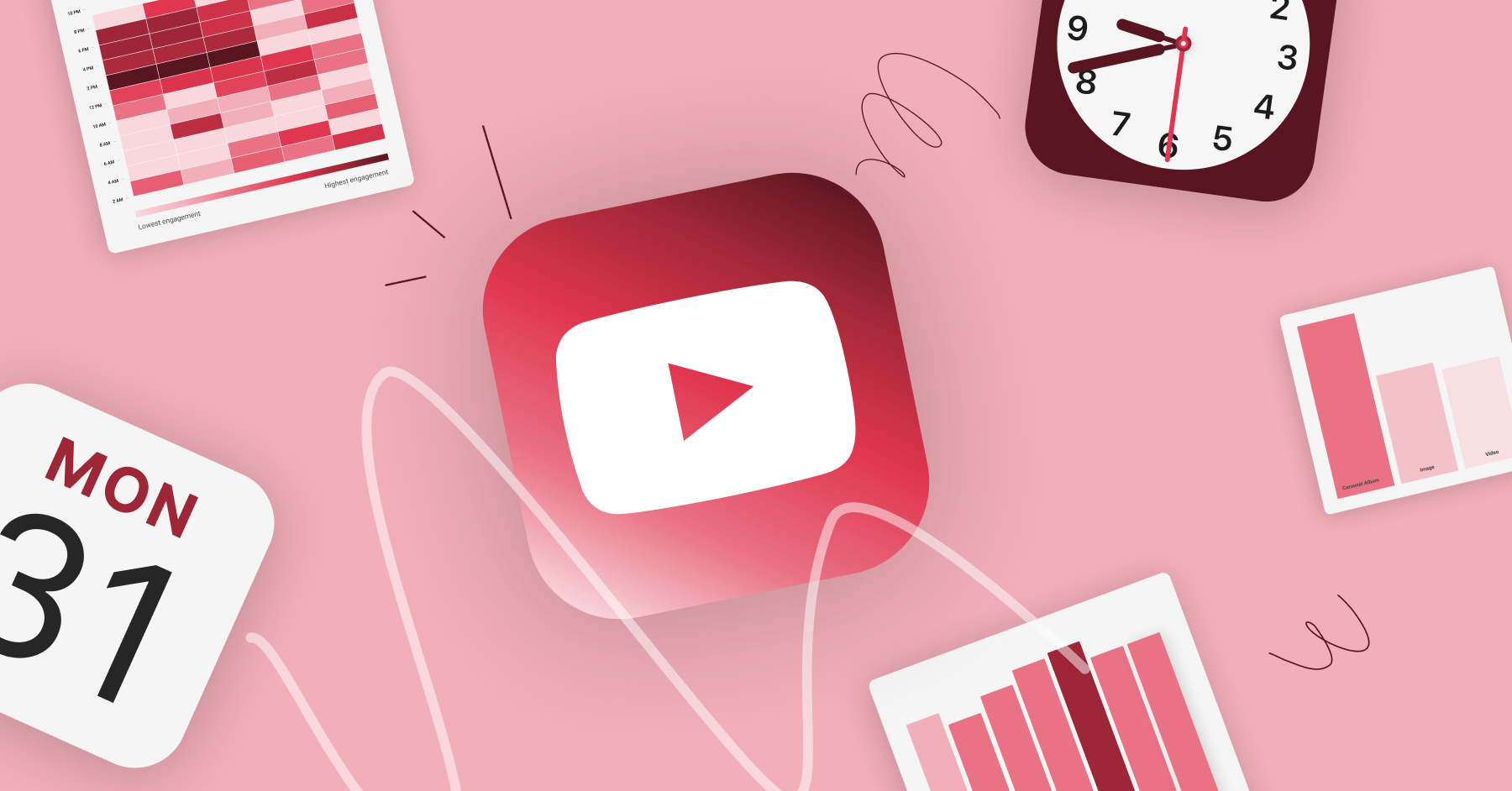No products in the cart.
Social Media Marketing
When is the Best Time to Post on YouTube? 1 Million+ Videos Analyzed
Summary
We analyzed more than 1 million YouTube videos and YouTube Shorts to see which days and times get the highest views.
You will learn
- Which days and times are generally best for posting YouTube videos and Shorts.
- The days and times that get the lowest views on YouTube.
- How to use analytics to figure out the best time to reach your specific audience.
So many factors contribute to the success of your videos on YouTube: your video title, thumbnail, YouTube SEO, and (perhaps most importantly) the quality of your content.
It’s a lot to consider, and it’s often not easy to pinpoint what will resonate with your YouTube subscribers the most.
But — thanks to our analysis of more than 1 million videos shared on YouTube — we can offer some guidance that is a little more concrete on at least one of those factors: the best time to post on YouTube.
As we’ll get into later on, this is not a magic bullet for content success — the factors I mentioned above likely have an outsized impact. But compared to all the work that goes into the rest of these processes, posting your YouTube Shorts and videos when you’re most likely to get views is an easy box to tick. And it could give your content the boost it deserves.
In this article, we’ll dig into the results of our analysis to reveal the best day and time to post videos and YouTube Shorts. I’ll also show you how to figure out the best time to post on YouTube for your audience, whether you’re a marketer, casual content creator, or full-time YouTuber.
The best time to post on YouTube
The best time to post on YouTube is on Friday from 3 p.m. to 4 p.m. — we found that videos shared within those time frames tended to get the highest number of views. Other high-view times are Tuesday at 2 p.m. and Thursday at 6 p.m.
In the heatmap graph above, the darkest pink slots represent the time slots with the highest video views, while the light pink to white blocks are the time slots with the lowest video views.
You’ll see that audience behavior is pretty predictable, given that most YouTube users are working age — 21 percent of male YouTube users and 17 percent of female users are between the ages of 25 and 44, per Statista.
Generally speaking, views are lower earlier in the mornings on weekdays, picking up during midmornings, lunch breaks, and late afternoon and evening. There are also a few late-night hot zones, like 11 p.m. on Monday and Thursday. YouTube video views tend to pick up as the week wears on, peaking on Fridays before dropping off over the weekend.
The worst times to post on YouTube on weekdays and weekends are generally between 1 a.m. and 6 a.m. when viewers are asleep. There are a couple of other cold spots to be aware of, though: we found that videos posted between 4 a.m. and 5 a.m. on Mondays, 8 a.m. on Saturdays, and 9 p.m. on Sundays tend to get the least views.
We’ve looked into the best time to post on Instagram, Facebook, TikTok, and LinkedIn, but YouTube was unique in having a single time slot that was so far above the rest of the week.
That said, there still are some good times to share content on the platform on the other days of the week that shouldn’t be overlooked. Here’s a closer look at the optimal times to post on YouTube for each day of the week.
🌍
To make this data easier to understand, our data scientist Bufferoo has done some mathematical magic to make the recommended time zones universally applicable. In other words, no need to convert. Whether you’re in EST (Eastern Standard Time), PST (Pacific Standard Time), or IST (Indian Standard Time), the times apply to you.
The best time to post on YouTube on Monday
According to our data, the best time of day to publish on YouTube on Monday is 5 p.m., followed by 11 p.m. and 3 p.m.
⏰ Peak YouTube views time on Monday: 5 p.m.
The best time to post on YouTube on Tuesday
Tuesday offers another opportunity to tap into a peak viewing time at 2 p.m., with views almost as high as the Friday peak. After that, 11 a.m. is also a prime time for video views.
⏰ Peak YouTube views time on Tuesday: 2 p.m.
The best time to post on YouTube on Wednesday
On Wednesday, peak hours for new content are 9 a.m., followed by 2 p.m. and 4 p.m.
⏰ Peak YouTube views time on Wednesday: 9 a.m.
The best time to post on YouTube on Thursday
If you post new videos on YouTube on Thursday, the ideal times are 6 p.m. (another great option to add to your posting schedule), 3 p.m., and 9 a.m., respectively.
⏰ Peak YouTube views time on Thursday: 6 p.m.
The best time to post on YouTube on Friday
Friday is a must for your YouTube posting schedule, with our data revealing that videos shared at 3 p.m. and 4 p.m. see the highest views of the week.
⏰ Peak YouTube views time on Friday: 3 p.m.
The best time to post on YouTube on Saturday
While Saturday is a slower day on the platform, the best time to publish YouTube videos is in the late afternoon, between 3 p.m. and 5 p.m.
⏰ Peak YouTube views time on Saturday: 4 p.m.
The best time to post on YouTube on Sunday
Sunday is the slowest day of the week on YouTube, with upload times at 11 a.m., 2 p.m., and 3 p.m. offering a chance of higher views.
⏰ Peak YouTube views time on Sunday: 11 a.m.
The best (and worst) days to post on YouTube
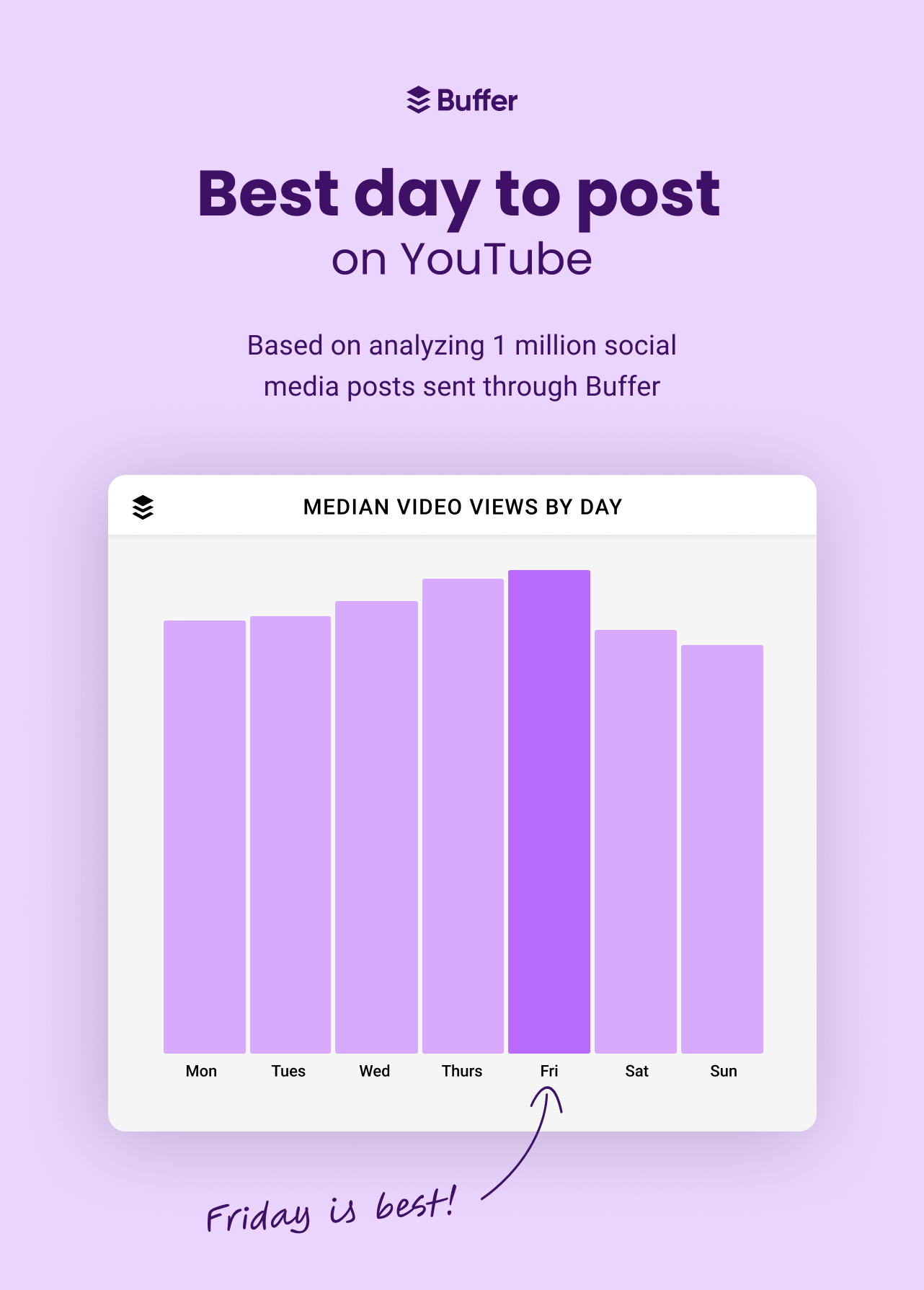
The best day of the week to post YouTube videos and Shorts is Friday, followed by Thursday and Wednesday.
Sunday is the worst day of the week to post videos on the platform, followed by Saturday. Videos posted on weekends tend to get lower views than the rest of the week.
The best time to post YouTube Shorts
The best time to post on YouTube Shorts is Friday between 3 p.m. and 4 p.m., with 6 p.m. on Thursday and 2 p.m. on Tuesday coming a close second and third, respectively.
Our dataset weighed the median views of all YouTube videos, including Shorts, so the graphs in this article apply to both long-form videos and YouTube Shorts.
💡
Give your YouTube Shorts the best possible chance of success by scheduling them to go live at peak viewing times with Buffer. Sign up (for free!) here ➡️
Finding the best time for you to post YouTube videos and Shorts
As we often share on this blog, every audience is different. Videos with the most views are generally uploaded in the timeslots above — but they may not be the right fit for your audience and their behavior.
That, like all things in content marketing, has to be finetuned and figured out for your specific audience. But how do you do that?
The good news is that YouTube’s analytics makes this pretty easy. Their metrics are extensive and updated in real time. Here, you’ll get a good sense of the best times to post your videos for your target audience — if you know where to look. Here’s a step-by-step guide.
1. Go to YouTube Studio
First up, you’re going to head over to YouTube Studio. While there are several routes via your YouTube channel when logged in, it’s easiest to head straight to studio.youtube.com.
If you’re just starting, it’s worth familiarizing yourself with the tool (here’s how to use YouTube Studio for newbies). In a nutshell, YouTube Studio is your channel’s control room, where you’ll go to upload your videos and shorts, keep on top of your subscribers and comments, manage monetization, and monitor your video performance.
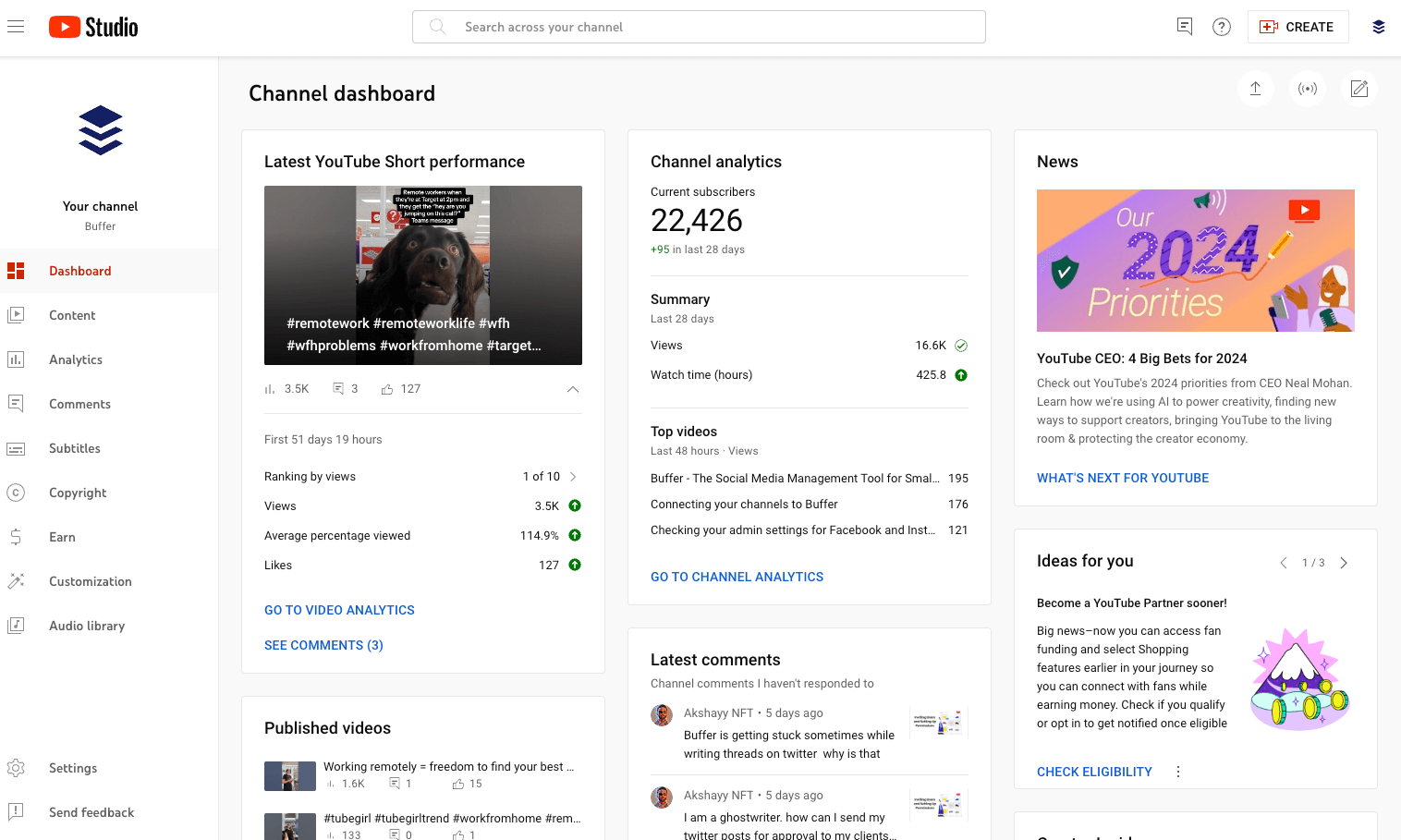
2. Check out your Analytics
Of all the native social media analytics tools, YouTube Studio is one of the best. Not only does it offer you a wealth of stats and numbers, but it also does an excellent job of helping you understand and take action from all those metrics.
To access all this good stuff, click on the Analytics tab on the left-hand side of your screen. Here, you’ll find your channel analytics Overview, with insights into your overall viewership, watch time, subscriber growth, engagement metrics, and more.
Visiting this space should be a regular task on your social media marketing checklist.
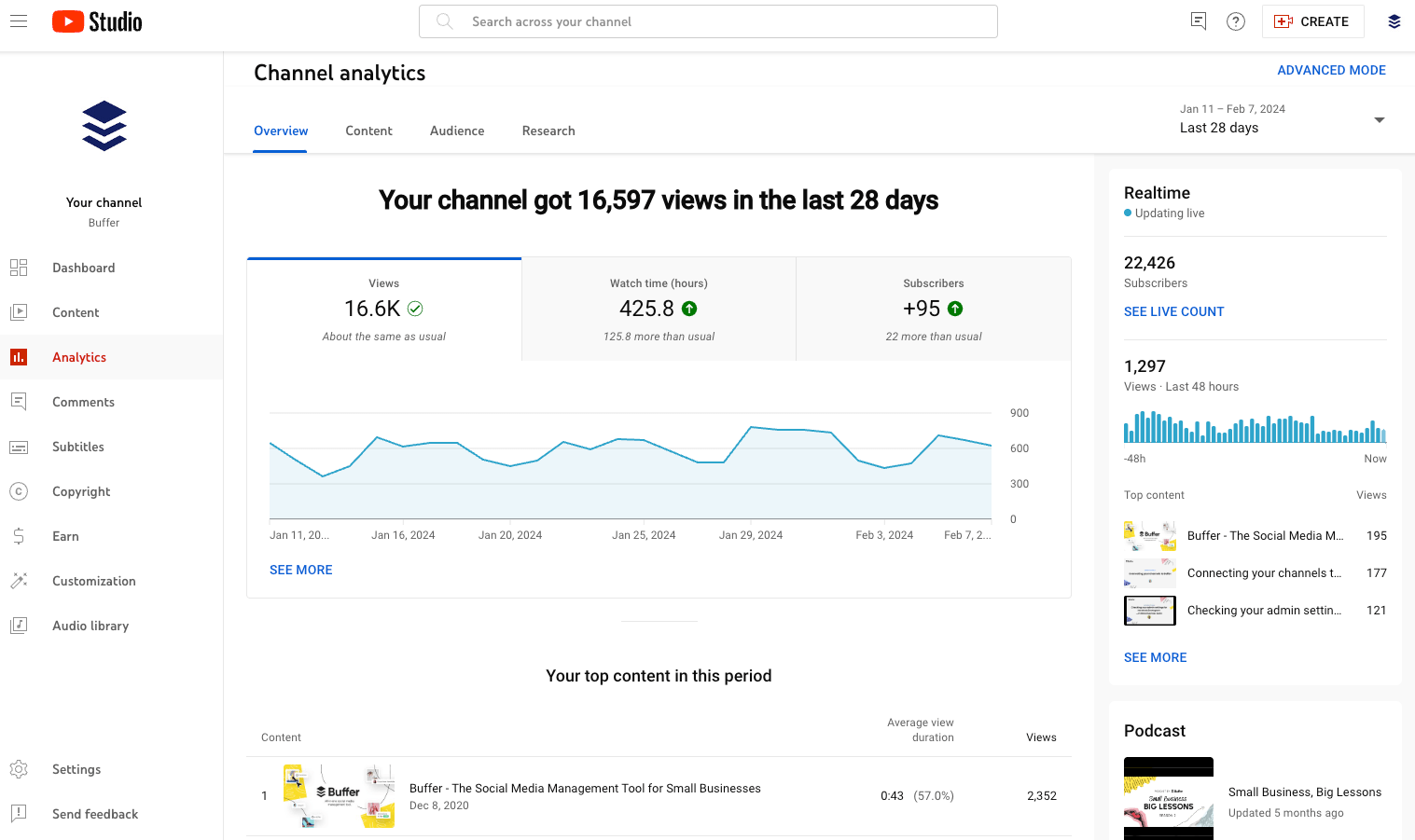
3. Navigate to Audience
This is where things get interesting. In YouTube Studio’s Audience tab (at the top of the screen), you can dig into some fascinating info about your audience as a whole — not just your subscribers.
You’ll find insights into things like which videos are growing your audience (definitely a set of metrics to pay attention to if your goal is to grow your channel), a host of audience demographics like location, age, and gender, as well as the type of content your audience usually watches on YouTube (videos, Shorts, or Lives).
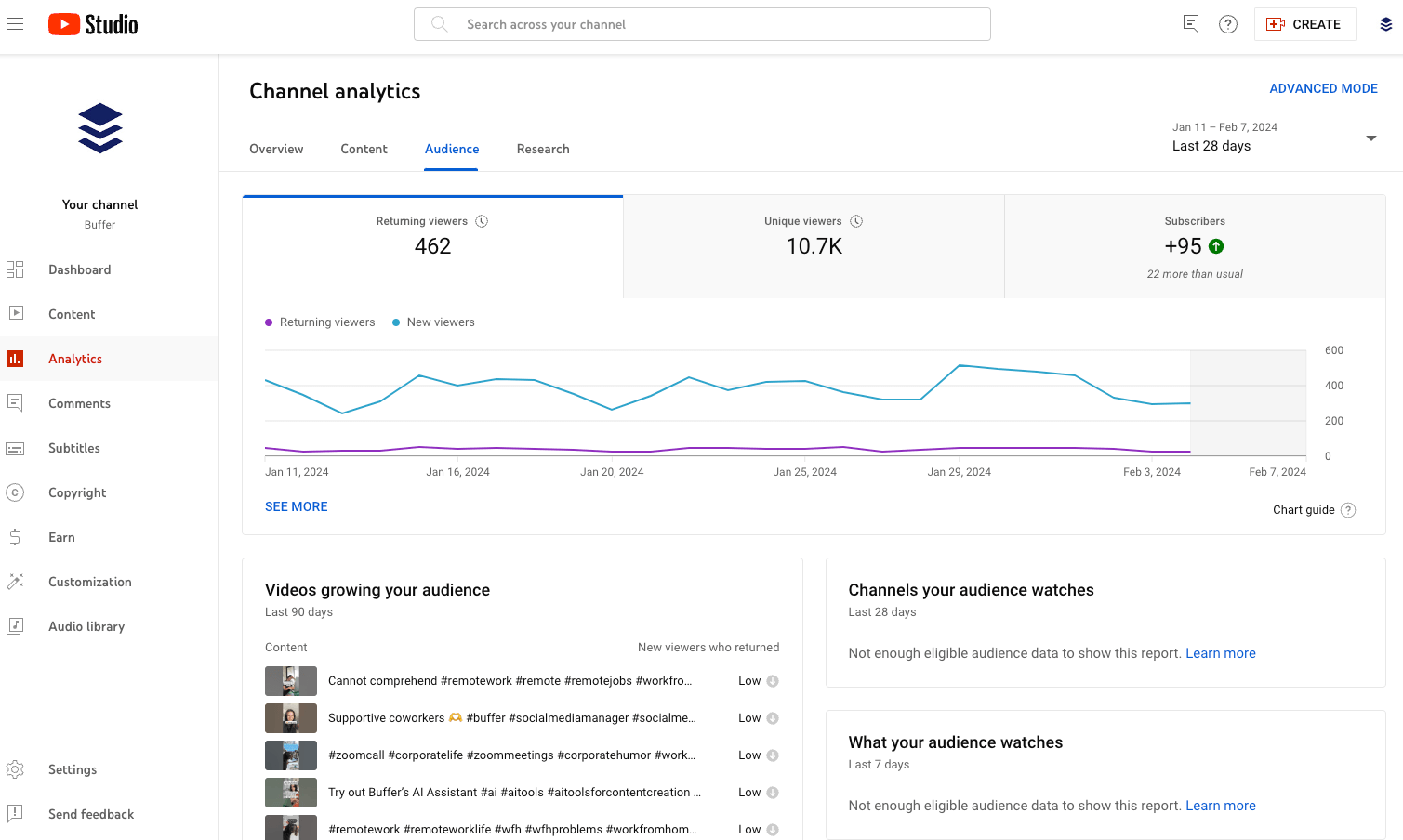
But when it comes to the best time for you to post on YouTube, the most helpful analytics segment is When your viewers are on YouTube. To find this graph, scroll down a bit on the Audience tab.
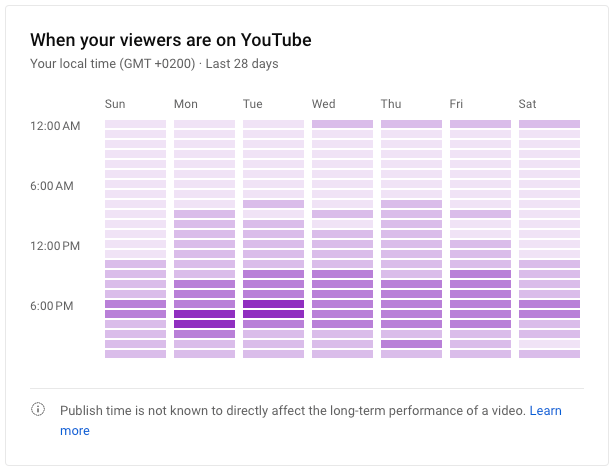
Here, you’ll find a unique heat map set in your local time, indicating the specific times your audience is on YouTube. As with Buffer’s graphs, their most active times will be in the darkest purple and the least active times in the lightest purple.
You’ll see in the screenshot above that Buffer’s YouTube audience is most active from 4 p.m. to 5 p.m. on Mondays and from 5 p.m. to 6 p.m. on Tuesdays.
It’s well worth checking on these numbers regularly. The data applies to the last 28 days, so peak times may shift periodically.
Your checklist for high-performing YouTube videos and Shorts
While it might offer your channel a little boost to pinpoint the best posting times, it’s not the be-all and end-all. There are many factors to consider to give your videos the best chance of success.
For more guidance on this, check out our guide to getting more subscribers on YouTube. Here’s a quick cheat sheet to get you started:
1. Optimize your channel: Make sure you have unique, high-quality channel art (a profile picture, banner image, and video watermark), write a comprehensive channel description, and create a video spotlight or trailer for your channel.
2. Get to grips with the YouTube algorithm: The algorithm determines how your YouTube content is ranked in the platform’s various feeds. It weighs specific signals — like views, watch time, engagement, and more, to pinpoint how valuable your video content is and who to show it to. Here’s our guide to the YouTube algorithm and YouTube Short’s algorithm to walk you through it.
3. Tap into YouTube SEO: YouTube is owned by Google, and its search algorithm works similarly. Conduct keyword research with a search engine optimization (SEO) tool, and make sure you use those keywords in your channel description, video title, and video description.
4. Create thumbnails that stop the scroll: Thumbnails can make or break the success of your YouTube video. Studies have shown that YouTube creators with thumbnails that feature faces and emotions, are colorful, and contain branding or text generally perform better.
5. Deliver value upfront: Ditch long, winding intros and start delivering on your video’s promise from the get-go to capture viewers’ attention.
6. Use pattern interrupts: Talking-head videos get real boring, real fast. Keep your viewers engaged with subtle edits that keep things interesting — think text, transitions, b-roll footage, animations, stickers, and more.
7. Start a series: Give your audience a reason to keep coming back to your channel. Build successful videos out into a series, and, if it makes sense for your audience, deliver the next installment at regular intervals.
8. Don’t sleep on Shorts: With more than 70 billion views daily, YouTube’s answer to TikTok and Instagram Reels can be a brilliant way to draw in new subscribers. Here are 15+ YouTube Shorts Ideas For Your Next Video to get you started.
9. Post consistently: Whether it’s a video or Short, keep your YouTube channel as active as possible. Social media platform algorithms reward their creators for consistency. A social media content calendar is a must-have to help you maintain your chosen cadence of quality content creation.
10. Engage with your audience: Replying to and liking viewer comments is table stakes. Go the extra mile and screenshot their comments to feature in videos, encourage discussion by asking questions in your scripts, and moderate your comments to keep your community safe and healthy.
11. Keep going! YouTube success is a marathon, not a sprint. Don’t expect virality with your first video — it will probably need some work! Take the pressure off and know that your content and video quality are improving with each upload. Stick with it, pay attention to content performance, and subscribers will come.