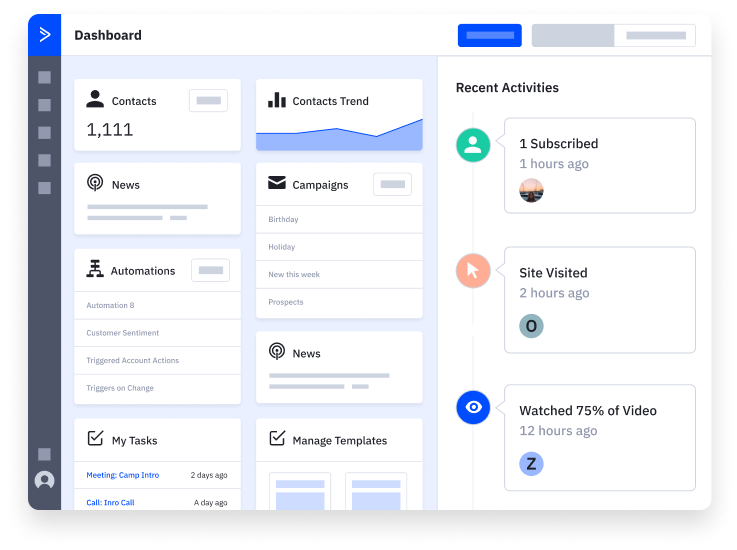No products in the cart.
Email Marketing
The 10 Most Frequent Errors In ActiveCampaign Accounts
A Guest Post by Nontas Karavias, founder of IAmNontas.com
Let’s face it, folks. If you are running an ActiveCampaign account, it’s probably not operating at 100% efficiency. I’d say not even at 60%.
I don’t like that…
As an ActiveCampaign consultant who’s worked with over 250 accounts, I’ve seen some stuff. So today, I’m here to call out the 10 most annoying mistakes I see people making in their ActiveCampaign accounts.
Brace yourselves because it’s about to get real.
#1: Using too many lists
There was a time when lists were “the thing” because popular email software used them as the fundamental segmentation tool. People sent their campaigns to specific “lists,” and if you wanted to differentiate your message, you did it “per list.”
Now, you can use lists for segmentation purposes in ActiveCampaign, but this would make managing the account much harder in the long run.
There are many nuances to discuss here, but let’s keep that in mind from now on: Lists exist to answer the question: “Do I have this subscriber’s consent to send emails?”.
And this is why most ActiveCampaign accounts out there do not need more than ONE list.
“In what cases then would I want more than one list?” I hear you asking…
- If you are running multiple businesses through the same ActiveCampaignaccount
- If you have multiple types of emails, you want to give them an opportunity to subscribe to or unsubscribe from.
- If you are using a list as the only integration option.
Which brings me to my second point.
#2: Integrating with tools using only the list method
Some tools do not have a robust integration with ActiveCampaign, and they only give you the option to add contacts to an ActiveCampaign list. This is not optimal.
Let me explain…
Imagine having five lead magnets in Clickfunnels landing pages. If you have integrated these five forms using the “list” method, you will need five different lists if you want to track where each contact came from. And now, instead of 1 list, you have 1+5=6. Good luck with that.
Now, if you use the “list & tag” method, you throw all Clickfunnels contacts into your master list and add separate tags according to the form they filled out.
1 list, 5 tags. Sweet!
#3: Neglecting to document your funnel
As soon as you subscribe to an ActiveCampaign account, you want to get things going, right? Build stuff quickly and sell. It can really work without you being an expert in ActiveCampaign.
And then you grow.
And things get messy.
And complicated.
You start to spend time just to locate things in your account. You know you have to organize it better, but you don’t have time. Things still work, but now you get frustrated every time you log in, and you start hating your job.
Well, I have a solution for that, my friend!
Documenting continuously and early on in spreadsheets and mapping tools is crucial for the sustainability of your account.
This is why:
- You don’t waste your time locating tags, automations, goals, etc.
- You understand the relationship between all elements in ActiveCampaign (fields, tags, automations, lists, etc.)
- You can easily on-board and train new users.
- External consultants can audit, understand your account, and solve problems faster and with less friction.
I have worked with over 250 ActiveCampaign clients in my career. The accounts that had proper documentation can be counted literally on the fingers of my right hand.
#4: Not using the email builder with intentionality
Let’s just say it: “Finally, ActiveCampaign’s email builder kicks a**!”
Currently, it is one of the best and most flexible builders out there. But to get the most out of it, you have to use it wisely to save time!
What do I mean by that:
If you design new emails frequently, you need to keep a consistent style and feel, right? Doing that usually involves copying emails, using a certain format, and using elements within your email (sections, columns, structures, etc.). There are many ways you can design an email and get the same result. But there is only one optimal way to do it that will result in the minimum effort in the short and long run.
Learn to use the elements correctly, and you will significantly reduce the time spent on email design!
#5: Not using organization elements and naming conventions
This is the easiest tip to implement in your ActiveCampaign account, but again, it needs one thing: Intentionality.
There are numerous ways you can name your tags, automations, forms, lists, and fields. But the optimal way depends on your overall business strategy, your account structure, how you like to see information, the kind of reports you want to see, etc. Just keep in mind that the main way ActiveCampaign organizes elements is alphabetically.
Let’s see an example:
- Let’s say you use tags to track your three lead sources. What is the best way to name the tags? “LEAD: google,” “LEAD: facebook,” “LEAD: referral,” OR “google lead,” “facebook lead,” and “referral lead”?
I’ll let you answer this.
#6: Ignoring email authentication setup
Setting up email authentication takes around 5 minutes, but surprisingly enough, 8 out of 10 businesses totally ignore it.
If you are serious about your email marketing, you should always handle the email authentication yourself. I won’t negotiate! DKIM, SPF, and DMARC should be handled asap!
It sounds kinda techy and intimidating, but these techniques are a way of verifying the identity of the sender of an email message, ensuring that the email has not been altered during transmission and that it originates from a legitimate source – your business. They prevent phishing, spoofing, and other types of email fraud and allow you to monitor deliverability and control the use of your domain in email.
ActiveCampaign’s documentation is thorough and simple enough for anyone to understand and execute. Doing this will help you build a domain reputation, give you control over your email marketing, and ultimately increase deliverability long term.
#7: Neglecting to have a segmentation plan
What’s the no.1 thing that separates email marketers from spammers?
In my view, it all boils down to thorough segmentation. A spammer needs to send as many messages as possible to as many people as possible. An email marketer needs to send the right amount of emails to the right amount and mix of people.
Identifying the right segments to use is not as straightforward as it might seem. Segmentation is a lot more than separating men from women or leads from customers.
You could segment by:
- Engagement level
- Location
- Product interest
- Product purchased
- Age group
- Lead magnet downloaded
- Recency of engagement
- Lead source
- Income
- B2B or B2C
The list can be endless…
How can you navigate this? Just answer three questions:
- What is the most meaningful way to segment your list?
- What will you communicate to each segment, and when?
- How will you obtain the segmentation data in the first place to build the segments?
These questions are the basis of your segmentation plan. Without this plan, you’re just “a business that sends emails every now and then.” You’re not doing email marketing.
#8: Expecting perfect reports without proper setup
When you buy a brand new, shiny, super advanced tool like ActiveCampaign, you’ll tend to assume that “Heck, it’s an advanced automation tool! All I have to do is show up, send some emails, and ActiveCampaign will do its magic, and I will have every piece of data available when I need it!”
Well, it does not work that way.
ActiveCampaign’s biggest strength is its customizability and flexibility. But it comes with a cost.
You have to:
1) know what data you want to see in the report in the future
2) know how to set up the technical elements of ActiveCampaigncorrectly and
3) know how to implement a tracking plan.
Finally, keep in mind that no matter what, new needs will arise, and you’ll always have to track something new, which means you have to be on top of your automations, constantly modifying them to allow you to collect new data. It is a marathon, not a sprint.
#9: Over-complicating automations
Nothing is worse for me when I audit an existing ActiveCampaign account than automations with endless “if/else” blocks, multiple goals, multiple triggers, complicated conditions, and pointless tag adding.
ActiveCampaign has multiple ways of achieving the same result, but in every case, there is always ONE best way to achieve it, and that way follows two fundamental principles:
- It uses the minimum amount of modules
- It is easy to use and understand
That may mean you have to merge two automations into one, break a huge automation into multiple, or turn multiple “if/else” modules into a single goal, etc.
Unfortunately, ActiveCampaign users do not always understand the tool’s architecture before they start using it, which causes these inefficiencies.
#10: Neglecting list cleanup
When businesses ask me for help, they usually have a list engagement problem (too many unresponsive emails). It goes like this: They’ve had a pretty engaged list for a while, but somehow, they started getting sloppy with their older contacts. Either they stopped sending emails or kept sending the same type of emails that didn’t work anymore. Email open rate plummeted, same with click rates. They may have also received spam complaints and massive unsubscribes, possibly compromising their deliverability.
The solution? List cleanup!
List cleanup refers to removing invalid, inactive, or non-responsive email addresses from an email list. It is an essential part of your job as an email marketing manager because this will help you maintain a good sender reputation, increase your engagement rate, and ultimately raise your email delivery rate and deliverability.
“How does it work in practice?” I hear you asking.
It could look as simple as “logging in occasionally and seeing who does not engage and unsubscribe them.” But don’t do that. ActiveCampaign gives you all the tools to make the cleanup dynamic and highly sophisticated. Set up timely re-engagement and win-back sequences for your unengaged contacts, set up the right conditions for them, and you’ll never have to unsubscribe anyone manually.
Conclusion
ActiveCampaign is an amazing tool that gives you endless possibilities in personalization and automation. However, to get the most out of it, you need to know how to use it. And to learn how to use it in the most efficient way, you need to understand its structure deeply. This is why I always advocate hiring experts to set up and manage your account. If you do not have the budget for that, use the best practices from ActiveCampaign’s blog and use customer support whenever needed. It is better to spend more time in the beginning to set things up correctly than building something fast now that might make your life difficult in the long run.