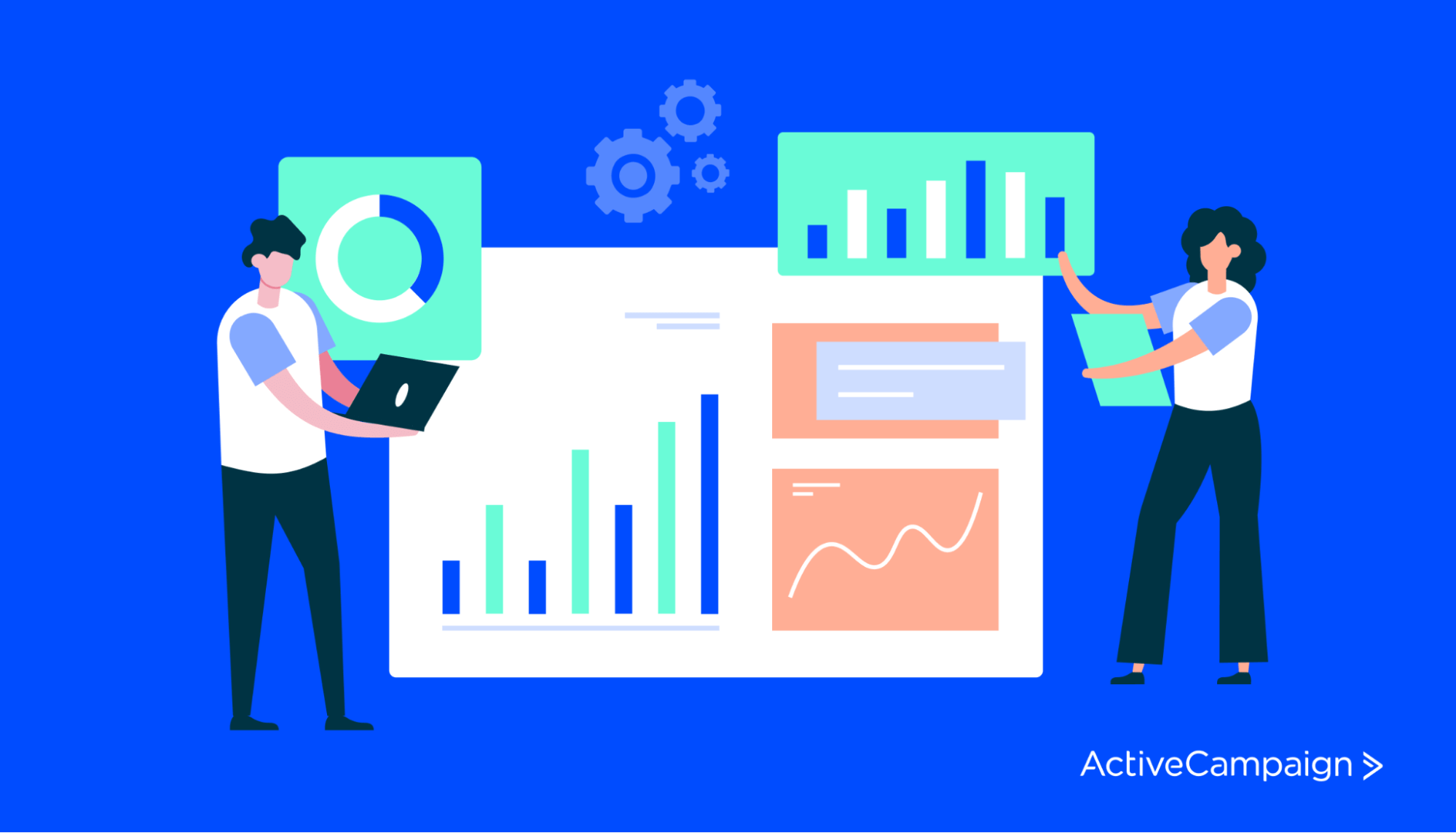No products in the cart.
Email Marketing
The way to Select CRM Software, Plus the Top 10 Platforms
CRM software is 1 of the most widely used types of business software, but with so many different features and areas of specialization, trying to understand your options is extremely confusing. Not only that, but because CRM software often impacts several different teams, the process of choosing and implementing 1 is extra complex.
Even if you have a good idea of what you want from your CRM software, the sheer number of providers can make your head spin. That’s why we’ve gathered all the most important information on CRM software and the top 10 options for your business.
This article will cover what CRM software is, why you need it, and what factors to consider when choosing yours. Then we’ll review 10 of the best CRM options available, diving into their features, pricing, strengths, and weaknesses.
Table of contents
What is CRM software?
The beginning is the best place to start. So what does CRM stand for? Customer relationship management.
That alone tells you that CRM software is a tool to help your team document, track, sell to, and serve customers. It’s usually the 1 place where all your lead and customer data is stored and accessible to different teams. Most often, the teams directly interacting with a CRM are sales, marketing, and customer service.
One of the main functions of customer relationship management software is to hold all your account records. It allows different people to find the most important information—point of contact, contract details, past communications—about any customer they interact with.
These records can then be used for vital business functions, like lead tracking and data analysis. Each CRM platform has a unique mix of features and capabilities, including personalization, automation, or support tools.
Different components of a CRM
CRM software exists to help you create a better customer experience and, ultimately, close and retain more business.
Start closing bigger deals even if you’re just getting started with our FREE sales process template!
Why you need CRM software
The biggest reason you need a CRM is that it allows your team to work together rather than against each other. A CRM gives a business a place to share account information and learn from it. That’s why 74% of businesses call sales intelligence tools like this “extremely critical or critical in closing deals.”
 With and without a CRM
With and without a CRMWithout this centralized system, sales might miss out on lead information, marketing could miss out on important data, and customer service could not know enough about a customer to be helpful. Your CRM affects just about every stage of the customer experience. And with 84% of customers saying the experience you provide is just as important as the product, the right CRM software affects your ability to attract, close, and retain business.
Using the right CRM software can lead to:
- More leads
- Higher customer retention
- Increased revenue
- Better communication
- Cleaner data
What to consider when choosing CRM software
Even if you’re convinced of the need for CRM software, how do you choose from the myriad of options available on the market? Let’s break it down.
Key features
Contact management is the most basic (and most important) feature of your CRM. Does the software allow you to compile and store information on your existing and potential customers?
Lead scoring and segmentation are also vital functions of CRM software. Look for a tool that makes scoring and segmenting leads easy and reliable. And if you can automate those processes, all the better.
Analytics and reporting
Your CRM should be able to pull reports on your contacts as well as the sales process. Look for a platform with both default dashboards and the ability to build custom reports.
Ease of use
Because it’s used by so many different teams at your company, your CRM software has to be usable for all of them. Is the user experience intuitive? Will each person be able to find the information they need?
Integrations
Even the most robust customer relationship management software must play well with your other tools. Think about which other platforms you need your CRM to communicate with. And don’t forget to consider the tools you will grow into. Does this CRM fit your long-term technological needs?
Price
There’s no getting around the question of cost. Look for a CRM that offers a plan that makes sense for your needs now and options for future growth.
Top 10 CRM software
Here are our top 10 picks for great CRM software solutions:
1. ActiveCampaign
ActiveCampaign is a robust CRM and sales automation platform. With more than 150,000 customers, ranging from one-person shops to enterprise companies, ActiveCampaign has solutions for all types of businesses.
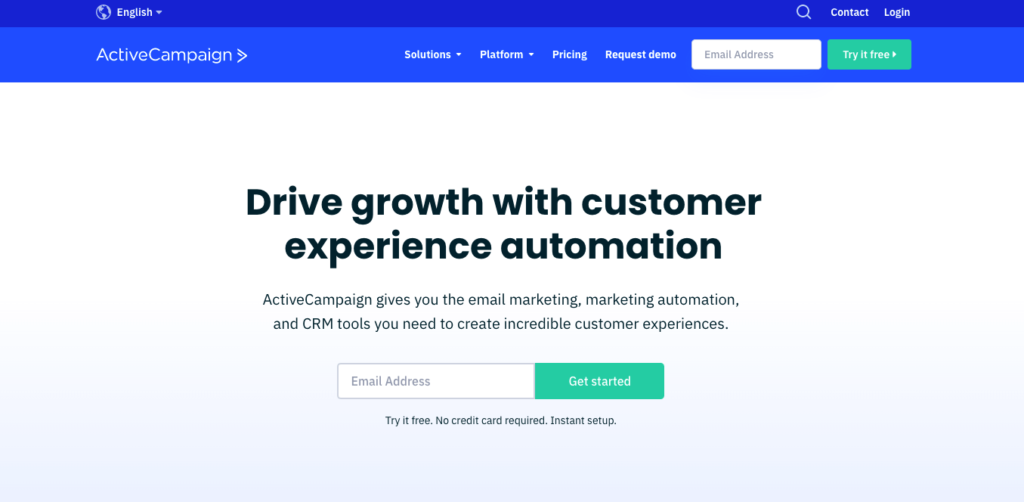
Standout features
Centralized hub for sales and marketing: CRMs are often more attuned to the sales team’s needs and require marketers to transfer data to perform basic tasks. ActiveCampaign’s powerful marketing capabilities mean both teams can do their best work.
Automated sales workflows: ActiveCampaign doesn’t just passively store your CRM data. Its workflows allow you to automate major time sucks, like lead scoring, segmentation, and nurturing cold leads.
Vast community and partner network: With a feature-rich platform, there are always new tips and tricks to learn. ActiveCampaign’s huge community of active users and partners share their knowledge.
Free migration services: Migrating all your contact records into a new software (whether it’s from your old CRM or a spreadsheet) can be a harrowing task. ActiveCampaign helps you migrate your data into their system.
ActiveCampaign pricing
ActiveCampaign offers 4 plans, with exact pricing depending on the number of contacts you have. Below are the plan prices for 1,000 contacts.
- Lite – $29 per month
- Plus – $49 per month
- Professional – $149 per month
- Enterprise – contact sales for pricing
Who should use ActiveCampaign?
ActiveCampaign has incredible CRM and automation capabilities, but the platform is especially useful for small and medium-sized businesses who want a smart, streamlined CRM. The built-in marketing automation tools are a major bonus.
Looking For The Best-In-Class CRM?
Look no further. get a 14-day free trial of ActiveCampaign today.
2. Zendesk
While Zendesk is best known as a customer service platform, Zendesk Sell is their CRM solution. They prioritize boosting productivity among teams and giving users a holistic view of the sales pipeline.
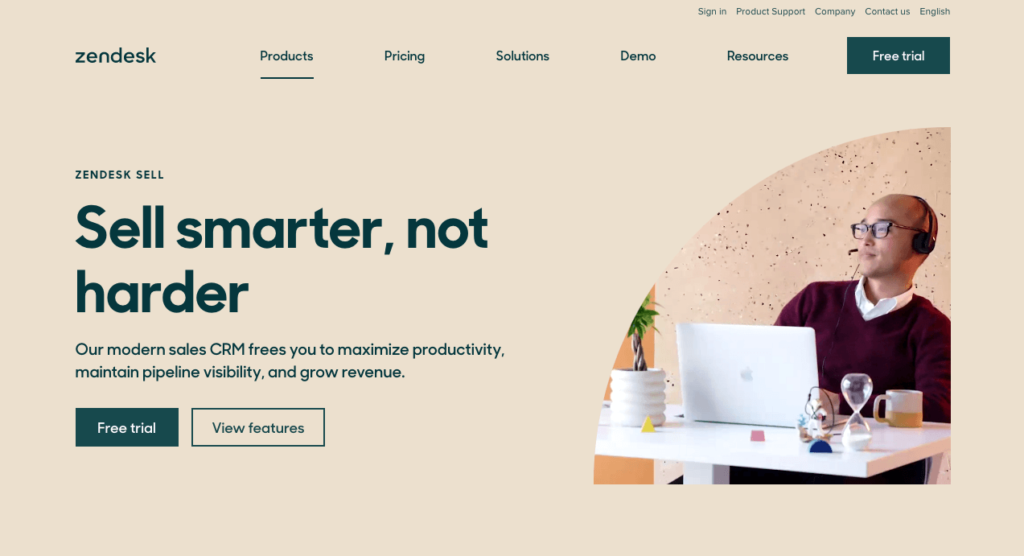 Zendesk Sell product page (Source)
Zendesk Sell product page (Source)Standout features
Pipeline analysis: Zendesk users can access a pipeline development report and add sales forecasting data to their deals.
Task player: To make routine sales tasks more efficient, the Task Player feature allows users to sort through tasks (like phone calls, emails, etc.) and complete them 1 by one, displaying important details about a task as you work on it.
Enrichment and prospecting: Zendesk Sell has a tool called Reach that businesses can use to either search for new prospects or gather new data (enrich) existing leads.
Zendesk pricing
Zendesk offers 5 plans, 2 of which are for enterprises. The plans are billed by the number of users (which they call agents), so exact pricing depends on the size of your team.
- Suite team – $49 per user/month
- Suite growth – $79 per user/month
- Suite professional – $99 per user/month
- Suite enterprise – $150 per user/month
- Tailored enterprise plan – contact sales
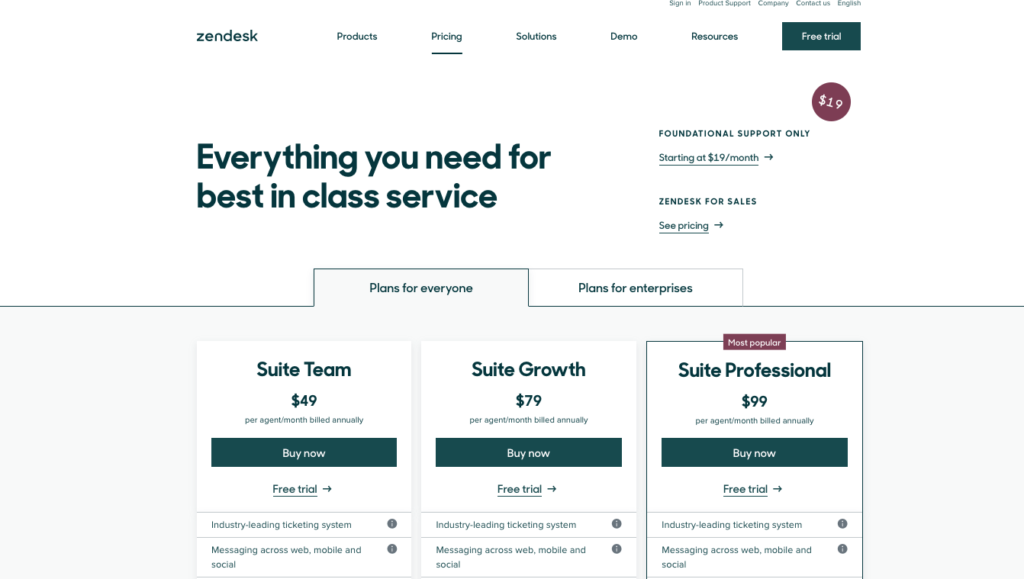 Pricing page for Zendesk Sell (Source)
Pricing page for Zendesk Sell (Source)Who should use Zendesk?
Zendesk Sell is a nice addition if you’re already using Zendesk for customer service. The CRM platform is best suited for small and medium-sized businesses who want a holistic understanding of their sales pipeline and process.
3. Salesforce
Salesforce is a giant in the software-as-a-service industry. Enterprise businesses love how customizable it is, even though the platform’s complexity means managing it becomes a significant task.
Standout features
Lead and opportunity management: Large sales teams can differentiate between leads, opportunities, and customer records.
Artificial intelligence: Salesforce uses artificial intelligence to enhance analytics and offer insights on your pipeline, deals, and more.
Plenty of add-ons: Besides their basic CRM, Salesforce has a wide range of other products, such as customer service and personalization.
Salesforce pricing
Salesforce has several different tools and products, but its sales CRM offers 4 plans, each billed by the number of users.
- Essentials – $25 per user/month
- Professional – $75 per user/month
- Enterprise – $150 per user/month
- Unlimited – $300 per user/month
Who should use Salesforce?
Salesforce is powerful, but its cost and complexity mean it’s best suited to mid-market and enterprise businesses. It can bring clarity and helpful insights to teams working with massive datasets.
4. Oracle Netsuite
Netsuite is a CRM software by Oracle, 1 of the largest software companies in the world. Because the tool is designed for various business purposes (accounting, orders, etc.), it is sometimes referred to as an enterprise resource planning (ERP) tool.
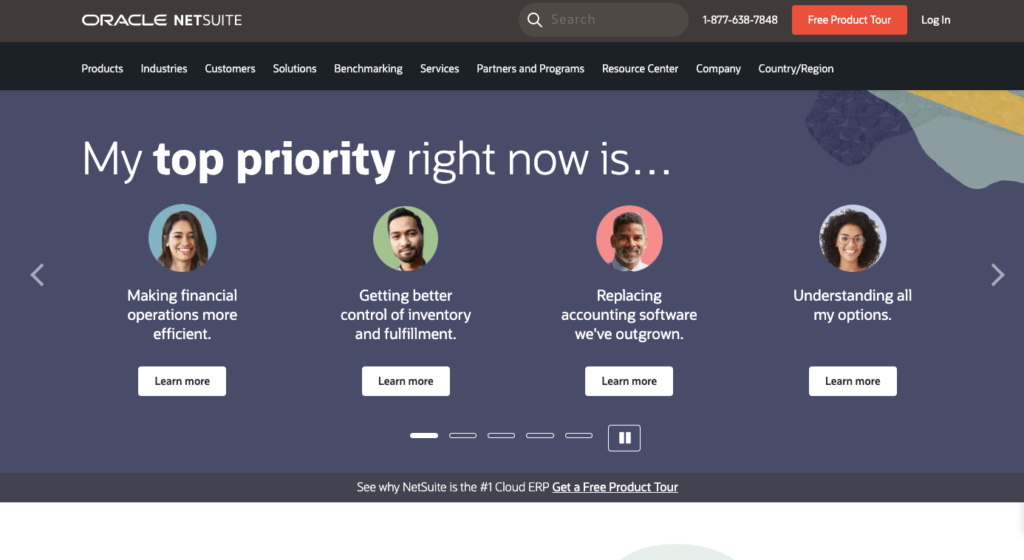 Product page for Netsuite on the Oracle website (Image Source)
Product page for Netsuite on the Oracle website (Image Source)Standout features
Configure, price, and quote: Netsuite CPQ (configure, price, and quote) is a tool that allows sales teams to generate quotes and other billing materials for complex products.
Central customer database: Because it’s designed for a wide range of business functions, the account records in Netsuite allow even more teams to access a single source of truth.
Partner relationship management: Along with managing customer relationships, Netsuite also provides a place for you to manage partnerships, including joint campaigns.
Oracle Netsuite pricing
Netsuite doesn’t have a public-facing pricing page, so you need to contact their sales team for more information.
Who should use Oracle Netsuite?
Because Netsuite has so many different functions (of which CRM is just one), it needs to be evaluated with other business areas in mind, like accounting. Most of Netsuite’s customers are mid-market businesses, and it’s most popular among software companies and information technology services.
5. monday.com
Standout features
Lead capturing: Along with manually entering lead records, you can integrate monday.com with other tools or even with forms on your website.
Email tracking: Your sales team receives notifications when a lead engages with your emails, allowing them to respond faster than ever.
Sales process automation: The monday.com CRM allows you to automate some steps in the sales cycle, such as assigning a sales rep and reminders for engagement actions.
monday.com pricing
For their CRM, monday.com offers 5 plans billed by the number of users. They do offer a free plan, which includes 2 seats.
- Free
- Basic – $10 per user/month
- Standard – $14 per user/month
- Pro – $24 per user/month
- Enterprise – Contact sales
Who should use monday.com?
Most of monday.com CRM’s customers are small businesses. If you already use their task management tool, it can be a simple way to add CRM software to your suite of technologies.
6. Freshsales (Freshworks CRM)
Originally, Freshworks was a customer service software called Freshdesk. They then expanded to include some social media features before launching their CRM, Freshsales.
Standout features
Contact lifecycle stages: With Freshworks, you can map out the lifecycle stages specific to your customers and business and track each lead as they progress.
Auto-assignment rules: Freshworks allows you to automate assigning contacts to different team members. You can even make rules to send the right leads to the right salespeople.
Auto-profile enrichment: With Freshsales, you can automatically use social media and other public information to learn more about contacts.
Freshworks CRM pricing
Freshworks offers 4 plans for their CRM, including a free option. Plans are billed per user per month, but you can also purchase additional features, like increased bot conversations.
- Free
- Growth – $15 per user/month
- Pro – $39 per user/month
- Enterprise – $69 per user/month
Who should use Freshsales?
Freshsales is highly regarded for its ease of use and setup. This is why it’s popular among small businesses, particularly those looking to incorporate AI.
7. Sage
Sage bills itself as a business management solution, offering sales, marketing, and customer service solutions.
Standout features
Quick sale workflow: For products that don’t require a complex sales process, Sage has a predefined workflow to expedite the deal.
Mobile apps: With apps for both iPhone and Android, Sage CRM is available wherever you go.
Sales proposal templates: Your team can generate sales quotes and quickly create sales proposals using Sage’s templates.
Sage pricing
Sage doesn’t have a public-facing pricing page, so you need to contact their sales team for more information.
Who should use Sage?
If you’re looking for a straightforward CRM for a sales team on the go, Sage might be it. They best serve mid-market businesses in the IT and software industries.
8. SugarCRM
SugarCRM has various business tools, including sales, customer service, and marketing automation.
Standout features
Sugar Hint: This enrichment feature gives you more insight into your contacts by consolidating information associated with their email address.
Outlook integration: SugarCRM integrates with Microsoft Outlook, allowing you to sort emails within the CRM
Mobile app: Like some other CRMs, Sugar has a mobile application so you can access it anytime. It has a speech-to-text function to make entering new data or notes easier.
SugarCRM pricing
SugarCRM offers 4 product plans for varying business sizes and functions. While 3 of the plans are billed per user per month, the Market plan is based on the number of contacts in your database.
- Market – starting at $1,000 for 10,000 contacts
- Sell – $49 per user/month
- Serve – $80 per user/month
- Enterprise – $85 per user/month
Who should use SugarCRM?
SugarCRM users praise its ease of use. That, combined with its Microsoft integration, makes it a good fit for more traditional medium and small businesses.
9. SharpSpring
SharpSpring was founded in 2012 as a cloud-based system for small and medium-sized businesses. In 2021, it was acquired by the digital and email marketing platform, Constant Contact.
Standout features
Smart Mail: Within Sharpspring, you can prepare and schedule personalized follow-up emails from your sales team to their leads.
Custom deal stages: Every business’s buying cycle is unique. You can create your own custom stages to designate where a deal is in the process.
Social Notes: Along with contact records, your team can use Social Notes to share information, tips, and tricks within your CRM.
SharpSpring pricing
For small and medium businesses, SharpSpring offers 3 plans based on your number of contacts. Agencies and enterprises should contact them for pricing.
- SMB 1,000 Contacts – $449 per month
- SMB 10,000 Contacts – $999 per month
- SMB 20,000 Contacts – $1,449 per month
- Agency and Enterprises – contact for pricing
Who should use SharpSpring?
SharpSpring is a good option for small and mid-market businesses that want to be able to customize their sales funnels and processes.
10. Pipedrive
Pipedrive considers itself a CRM by salespeople and for salespeople. It aims to create a software experience that works with the reality of the day-to-day sales process.
Standout features
Visual sales pipeline: With a drag-and-drop interface, Pipedrive gives you a bird’s-eye view of your sales pipeline and the custom stages you use.
Product catalog: You can create a custom catalog of your business’s products and services, which makes tracking sales and revenue easier.
Multilingual and multi-currency: Pipedrive supports 21 different languages, as well as all major currencies.
Pipedrive pricing
Pipedrive offers 4 plans, each billed by the number of users per month. You can also purchase add-on features, such as Leadboosters and Smart Docs.
- Essential – $19.90 per user/month
- Advanced – $34.90 per user/month
- Professional – $59.90 per user/month
- Enterprise – $119.00 per user/month
Who should use Pipedrive?
Created with the salesperson in mind, Pipedrive is a good fit for small businesses that need more sales functionality than marketing.
Get started with automation fast using our FREE pre-built email automation template starter pack!
Frequently asked questions
Here are some of the most commonly asked questions about CRM software.
What are the types of CRM tools?
There is a wide variety of CRM tools, and while they don’t fall neatly into a few categories, you can assess them along several criteria:
- For large teams or small teams
- For specific industries, such as retail or software
- Integrability
Your task is to decide which factors matter most to your business and compare CRMs across these qualities. Try brainstorming CRM qualities and create a list of your most essential factors.
Who uses CRM in a company?
Although CRM software is often the primary tool used by sales teams, it’s also essential for marketing and customer service. Ideally, you want to find a platform that provides each team with the necessary information and capabilities.
What are the benefits of CRM?
Some of the top benefits of using a CRM are:
- Centralized, consistent, and accessible data
- Better activity tracking across leads and customers
- Accurate reports to guide strategic decision-making
A CRM that serves your whole company
The choice of what CRM software your business uses is an important one. Customer relationship management is a task that crosses several teams and ultimately determines your success in acquiring and retaining customers.
Now you understand what CRM software is and what it can do for you, so if you’re ready to see how much your sales and customer lifecycle can improve, get started with your free trial of ActiveCampaign.