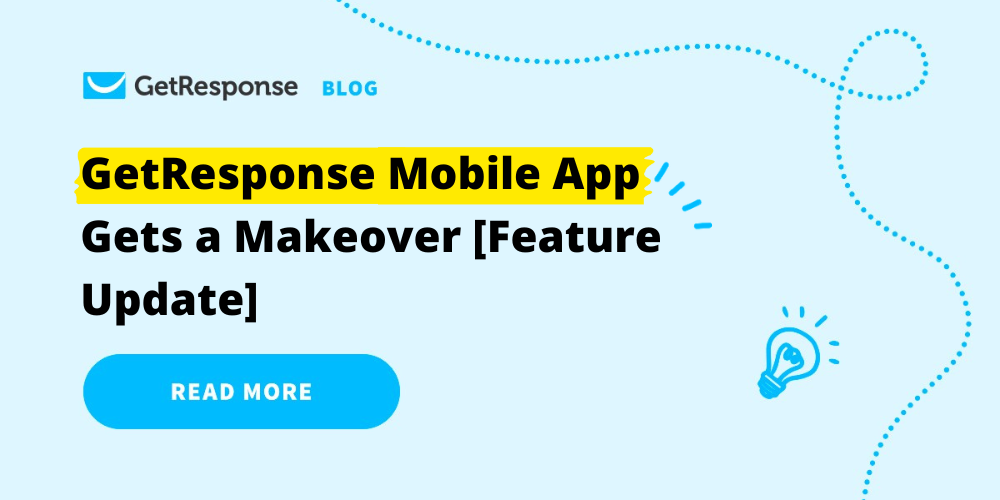No products in the cart.
Email Marketing
GetResponse Mobile App Will get a Makeover [Feature Update]
Here’s what we believe:
When you want to be accessible, you should be able to be regardless of whether you’re commuting, hustling between meetings, or just hanging out in the backyard. You don’t have to always be “on” but when you want it, your campaigns and your business should be at your fingertips, at the ready.
It may sound like mission: impossible. But we’re happy to take on this challenge.
Because we want to help marketers and business owners like you (and ourselves) run their campaigns more effectively.
And to be able to enjoy more time outside when the summer weather hits. Whatever you like!
So, we have a helpful proposition to help anyone and everyone.
The GetResponse Mobile Appready when you are, complete with a new modern look.
Never used our app before? Let’s quickly go through what you can do with it.
Already a user? Check out the freshly updated version – or better yet, update your app and log right into it.
What you can do with the GetResponse mobile app
Here are the main things you can do with the mobile app:
- Monitor your email marketing campaigns’ performance – Performance, stats over time, left clicked, etc.
- Keep track of your lists’ growth – New and deleted contacts, subscription methods, unsubscribe methods, subscriber locations
- Manage your contacts View and edit contact information, add new contacts to your list, create and manage tags
- Create and send your email campaigns – Using an existing message or plain text, pick contacts manually or based on their actions
- View your files and images
On top of that, you can also use the app to view the general information and performance of your
All that. All ready. On the go. Whenever, and wherever you are.
So, want to engage with your audience on the go? Go ahead, there are additions to the app that lets you run live chats, manage your webinars, and create social ads! Make sure to grab these individual apps available below as well:
What the GetResponse Mobile App looks like after the makeover
Now that you know what you can do with it, it’s time to see what it looks like. Before you go ahead and download the app take a peek at these new cool looks:
Dark and light modes available:

Your campaigns at your fingertips:



Take your business on the go with the GetResponse Mobile App
If you haven’t already, now’s the time to get the appbreathe easy, and free yourself, your business, your time, and your mind.
Whether you’re working remotely full-time or you just want to win back more time outside, you can do what you need and want, when and where you want, all with the GetResponse mobile app.
And we’re just getting started, so stay tuned for more!