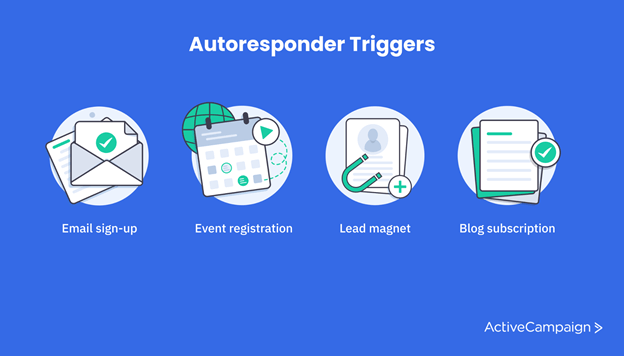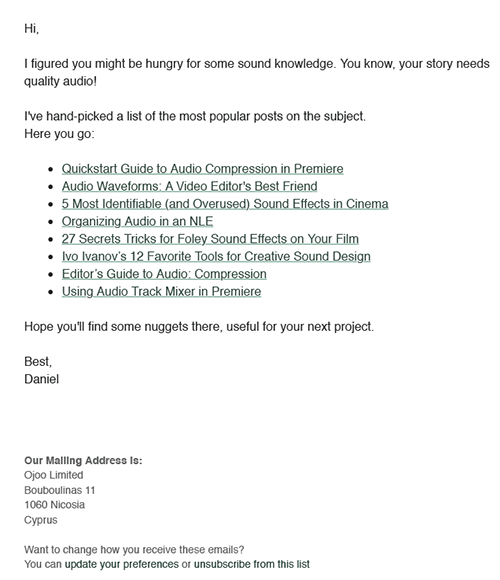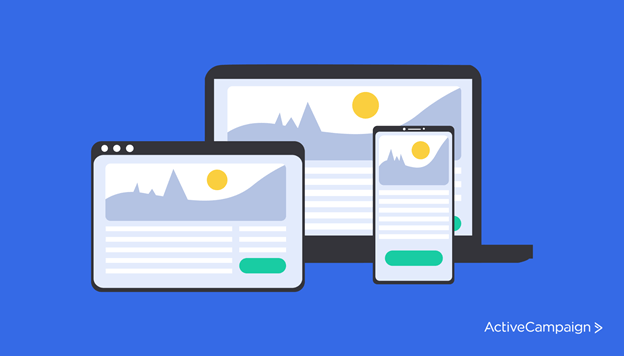No products in the cart.
Email Marketing
What Is an Email Autoresponder (+8 Profitable Methods)
A potential customer visits your website. They like what they see, so they fill out a form to join your email list.
What happens next?
Do you let them wait until the next time you send a newsletter to the whole list? Or do you take advantage of their current interest and reach out to them right away?
Obviously, the second option is better. But manually contacting everyone who joins your list would be impossible.
This is where autoresponders come in.
Autoresponders make it easy to nurture leads from form-fill to conversion — without a lot of manual work. And that’s not all that autoresponders can do.
This article introduces autoresponders, why you need them, and how you can create great ones.
The most basic type of email marketing is sending one email to your entire list at the same time, like a weekly newsletter. That can still be a viable strategy — say, if you want to announce a new product or share content — but it’s impersonal and limited.
To provide a better customer experience, you need to be able to reach individuals at the right time with the right email.
An autoresponder is a type of automated email that’s sent when someone fills out a form and joins your list.
Autoresponder emails have many uses (we’ll get into some examples in a bit), but they’re most commonly used when a new prospect subscribes to your email list.
For instance, you could trigger a welcome email to send as soon as someone signs up. That’s the perfect time to connect with a prospective customer. They’re already interested in your company — that’s why they filled out the form.
Autoresponder Workflow
There are other types of autoresponders, like SMS, but you’ll mostly learn about email autoresponders in this post.
How do autoresponders work?
Autoresponder emails are generally triggered by a form fill such as the mentioned email list opt-in form.
But that’s not your only option.
Autoresponders can also be sent based on a person filling up an event sign-up, a feedback form, or any other type of form.
The benefits of autoresponders
The first benefit of autoresponders is near and dear to the heart of any small business owner.
They save time.
You have a lot on your plate, and autoresponders are one type of marketing that you can set and forget. Whenever someone signs up for your email list, they are added to an autoresponder email sequence, and you don’t even need to click “send.”
Autoresponders reach your audience members exactly when their interest is highest.
A person might search for a term related to your website, read your ungated content, or met you at an industry event and looked you up. They filled out your form because right at that moment, they were intrigued by your business.
By the time you send out your next monthly newsletter, they might have forgotten about you. But an autoresponder can follow up with your new contact right away, taking advantage of their current interest.
Autoresponders improve your customer relationships.
Throughout the customer journey, you can connect with your contacts and send them content relevant to their current interests.
Did a new prospect just download a white paper? Your autoresponse can send links to other high-level content. Did they sign up for an upcoming webinar on how to use your product? Send an email with more tips and tricks.
Autoresponders help you send the right email at the right time. Plus, you can easily use a professional email template to put your best foot forward.
How an autoresponder is triggered
Every automated email has a trigger. The trigger could be an action on your website, or it could be a time-based trigger like the recipient’s birthday.
Autoresponders are triggered by a user submitting a sign-up form.
Types of form submissions
The type of autoresponder you create will depend on the form the user filled out. The simplest form is a basic email and name newsletter subscription form on a company blog or website.
Here are a few examples of ways you can use form fills to trigger emails.
Autoresponder generic series
Welcome email
If a user fills out a form to subscribe to your email list, you know they’re interested in what you have to offer. Send a welcome email series that nurtures them from prospect to customer. It’s a sequence of emails that starts with a simple welcome email with follow-up emails to nurture your prospect.
Lead magnets
A lead magnet is something you offer to site visitors (like a downloadable ebook or a product demo) in exchange for an email address. In order to ensure it’s a true opt-in, the form should ask the user to check a box to subscribe to your emails.
Event registrations
If you’re hosting an event, the registration form can trigger an autoresponder email. This is an opportunity to keep registrants engaged with content related to the event.
Blog subscriptions
A tool like ActiveCampaign can offer automated blog subscriptions. This automation will send every blog post (or every five blog posts or however many you want) to subscribers.
But depending on your blogging frequency, it could be a while before they get that first email. Take advantage of their current interest and send new blog subscribers an autoresponder showcasing your best content.
The key to a healthy email list is to collect all your own leads on your website. The easiest way to create forms and collect emails for your email autoresponder tool is to use a landing page builder.
Other email triggers
Modern email automation goes far beyond autoresponders. These powerful triggers can be used to go beyond form fills and implement a modern email marketing strategy.
Time-based trigger
A simple but useful email trigger sends an email on a certain date.
This can be used for sending emails on a contact’s birthday or on their anniversary of joining your list or purchasing a product.
These types of emails keep your audience engaged and celebrate your loyal customers. Without automation, you would never be able to keep track of all the important dates.
Website behavior trigger
Emails can be triggered based on how a user behaves on your website.
One of the most important types of website-triggered emails is the abandoned cart email. It’s an email that reminds website visitors of any unpurchased items they left in their shopping cart on your site.
You could also use a website trigger to trigger emails based on other site behavior, like visiting a product page or making a purchase. These types of triggers are perfect for building out a cohesive sales funnel.
Email interaction triggers
Say you send a marketing email to a large segment of your audience, and your email tracking shows that less than half opened it. For the next email in your series, you could send a different version to the ones who opened it and the ones who didn’t.
You could also trigger an email based on whether the user clicked a link in the first email or whether they shared it with others.
Examples of autoresponders
Let’s take a look at autoresponders in the real world. These case studies showcase just a few of the creative ways businesses have implemented autoresponder emails.
Hipcooks
Hipcooks is a cooking school with seven locations across three states. As a brick-and-mortar business, it’s essential for Hipcooks to connect with the communities around its physical locations.
That’s why the school used ActiveCampaign autoresponders for the simple but very important task of making sure contacts are added to the right local mailing list. When a new subscriber signs up for the email list, an autoresponder email is sent to confirm their contact information. They are then added to a list based on location.
This ties into Hipcooks’s other automated email campaigns, which inform subscribers about classes in their city, send out recipes based on what’s in season locally and take local trends into account.
Soundsnap
Soundsnap is an online sound effects library featuring high-end sounds recorded by professional sound designers.
When new Soundsnap users log in, they’re served a pop-up survey. Once they finish the survey, Soundsnap automatically sends a three-email personalized welcome onboarding series. The welcome autoresponder sequence includes social media links and blog content targeted to the user’s persona.
Autoresponder Soundsnap email example
In addition to this autoresponder, Soundsnap uses other ActiveCampaign automations. For example, site tracking allows Soundsnap to send emails based on which pages a user has visited or which terms they searched on the site.
Laundry Lady
Laundry Lady’s founder likens the business to Uber for laundry.
Independent contractors pick up a customer’s laundry, wash or iron it, and return it to the customer. All of the contractors work from their own homes.
Finding and hiring new independent contractors used to be a time-consuming process. Prospects filled out a form on the Laundry Lady website, which was emailed to founder Susan. Susan would manually review the information and email the candidate to schedule an interview.
The process wasn’t scalable, and most of the interviewees never showed up.
Using ActiveCampaign, Susan created a new form for prospective contractors to submit their information. The information is funneled into ActiveCampaign’s CRM, and an automated email series shares more information about the role.
These days, Susan can monitor each candidate’s progress through the recruitment flow. Candidates are more engaged, have higher quality, and 90% show up to interviews.
How do you send autoresponders?
Autoresponder emails can be sent using email marketing software.
A lot of email tools can trigger a simple autoresponder, but you should make sure the email marketing platform you choose can integrate your autoresponders into a larger email automation strategy.
For example, in addition to autoresponders, e-commerce businesses might want to be able to send abandoned cart emails. You shouldn’t need multiple tools to make that possible.
Look for an email marketing tool with list management features. For example, it should be easy to segment your email contacts to send highly targeted campaigns.
5 strategies for creating effective autoresponders
Sending an autoresponder is easy with the right tool. But how do you create a really good autoresponder?
Follow these five strategies to maximize the benefits of autoresponder automation.
1. Use a responsive email template
This is good advice for any type of email.
Any email marketing campaign you send — even a simple autoresponder — needs to look professional and modern.
These days, that means it has to be mobile-friendly. 39% of email users read email on a mobile device, and that number is sure to grow. Responsive design is a must-have, not a bonus.
Luckily, you don’t need any design or technical skills to create a responsive email, just the right template. A good email service provider will offer a wide variety of customizable, mobile-friendly designs to choose from and an easy drag-and-drop editor that’s intuitive for beginners and experts alike.
Mobile responsive
2. Send relevant content
Autoresponders are an opportunity to keep contacts engaged with your brand.
To do that, make sure you’re sending relevant content. Relevant content provides value to the email recipient and your business.
Providing value to the recipient could mean sending helpful articles, sharing social links to engage further with your business, or directing them to a custom landing page aligned with their interests.
To make sure you’re offering relevant content, you need to know something about your audience, like what stage of the customer journey they’re in or what problem they’re trying to solve.
Some of this information will be obvious based on which form the person filled out. Someone who subscribed to your email list is probably looking for different content than someone who watched a technical webinar. You could also create forms specifically designed to help you learn about your audience.
The email content should also accomplish the goals of your business. One email autoresponder might be designed to find out more information about a contact, while another is meant to upsell existing customers.
Make it clear what each email is about with a clear and concise email subject line.
But even the best content can fall on “deaf ears” if your emails aren’t designed well. Thankfully, you no longer need professional designers to send beautiful emails. If your email autoresponder software features a drag-and-drop email builder, you can create a sleek design with ease.
3. Build an autoresponder series
We’ve talked a lot about reaching your prospective customers at the exact moment their interest is highest. That means sending an automated response right away after a user submits a form.
But you don’t have to stop there.
Creating an entire series of automated emails nurtures your prospects and keeps them engaged with your brand.
The simplest way to build an automated email sequence is by using delays. The first email sends right away, the next one sends in three days, the next one sends in a week, and so on.
You can also create a more complex workflow.
For example, you can send a different second email message depending on whether the recipient opened the first email. Or you could base it on which link they click in your first autoresponder.
4. Measure your success
With all your email marketing efforts, it’s important to track your successes and failures and optimize accordingly.
Autoresponders are no different. Although it’s easy to create your welcome email and never think about it again, monitoring email analytics helps you tweak your autoresponders into the best emails possible.
Run A/B tests with different versions of your emails to find out which ones perform better. Some important email metrics include:
- Number of email subscribers
- Open rate
- Click-through rate
- Inbox placement
- Unsubscription rate
5. Choose the right autoresponder tool
Most email software has an autoresponder feature.
But not every platform can enhance the autoresponder functionality with other valuable marketing automation features. Here are some questions to ask when you’re evaluating autoresponder software:
- What other types of automation are available?
- Will it be easy to manage my subscribers?
- Are there responsive templates that work with my brand’s look and feel?
- Does the provider offer customizable sign-up forms?
- Does the email software integrate with my existing tech stack?
- Can I send unlimited emails, or is there a limit?
An autoresponder tool isn’t worth it unless it can handle your other email marketing needs as well. Modern email marketing services also offer personalization, integrations with other channels, email builders, analytics, and much more.
Get started with autoresponders and advanced email marketing for free
Autoresponders are simple to create and are powerful marketing tools for your business. They help you connect with and nurture your contacts, and they save you a lot of time and effort.
ActiveCampaign is a marketing automation platform with advanced autoresponder and email marketing capabilities. You can create custom sign-up forms to gather contact information and build your lead nurturing emails with 125+ professionally-designed email templates.
ActiveCampaign can also send:
- Abandoned cart emails and other emails based on website behavior
- Scheduled emails like birthday or anniversary emails
- Transactional emails like receipts and password resets
- Email funnels to nurture your contacts
You can optimize your ActiveCampaign autoresponders with A/B testing and custom reporting.
You can start creating autoresponder emails and other advanced email automation features with a free 30-day trial of ActiveCampaign.