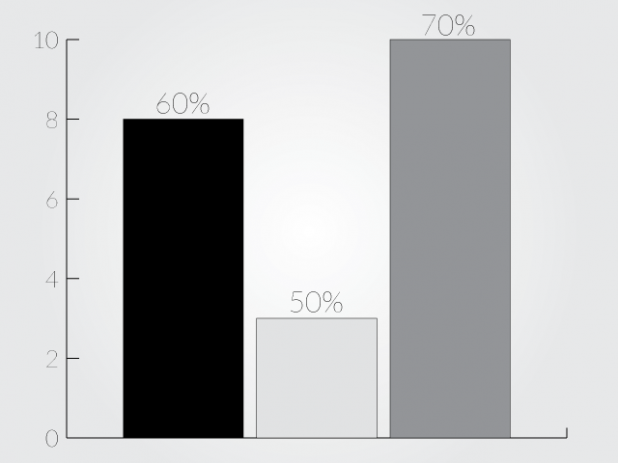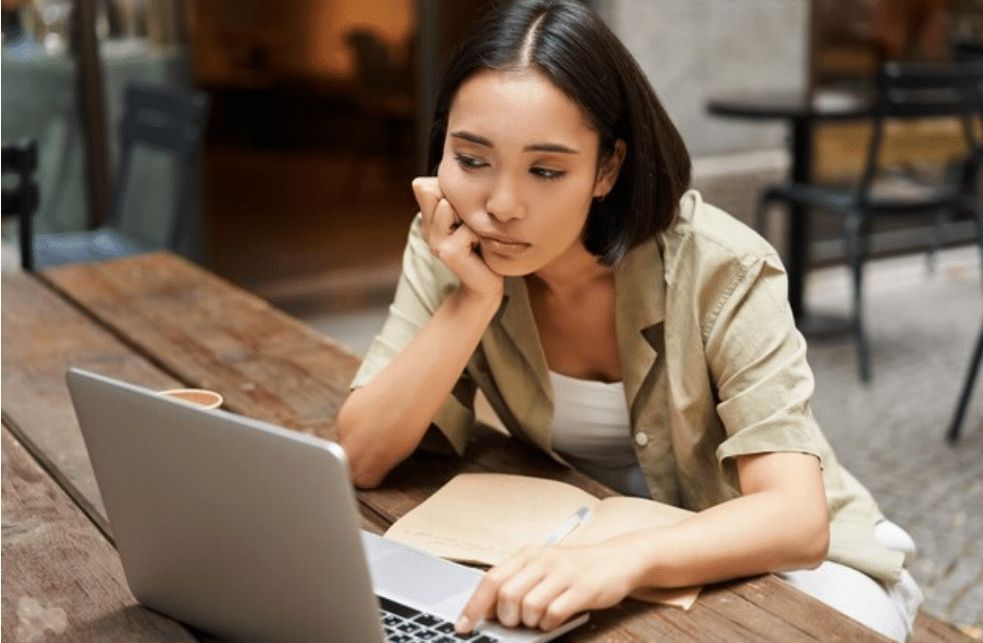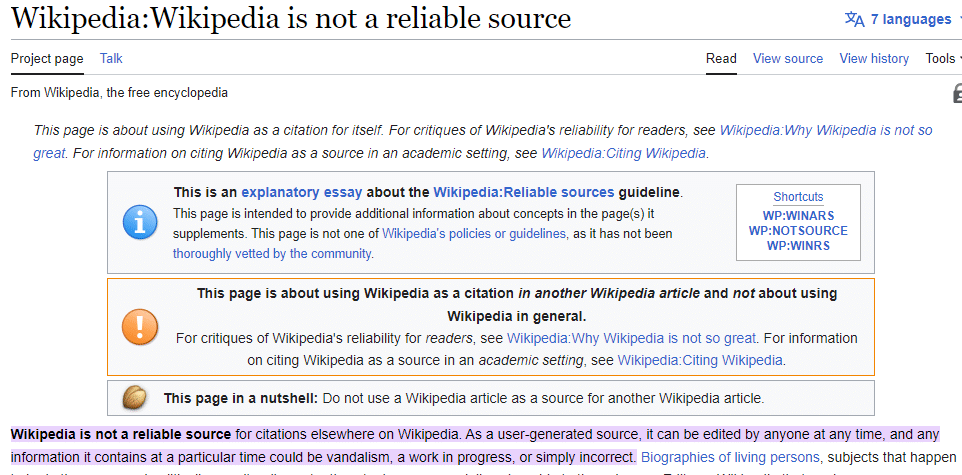No products in the cart.
Content Marketing
What Are The Common Traits of Unhealthy Infographics?
The infographic format is known for quite a few things, many of which are not positive.
Ridiculously tall and skinny infographics exceed the attention span of viewers. Infographics created by clueless or inexperienced designers often have visualizations that don’t make sense.
Many of them are designed purely as link bait with no meaningful content. Some contain content that should never be presented in the form of an image, but would work much better as a structured textual format.
At Rock Content, we believe in using infographics wisely for the types of things they are good at.
That said, there are plenty of bad infographics out there, so let’s take a look at some common characteristics of bad infographics.
#1 Text Overload
Infographics, by definition, are a mix of text and images that engage the reader. It’s a delicate balance because if you have too much text, it stops being an infographic and becomes a blog with pictures.
Text overload makes it difficult for viewers to absorb the information thoroughly. Instead, the text should be strategically placed to enhance the images.
Common text errors on infographics include:
- Long, complicated sentences
- Long paragraphs
- Text that doesn’t relate to the images
- Unnecessary words or filler
Text is essential to an infographic, but it should be concise and informational. Assume the readers will skim the graphic. Ensure the most critical data and details stand out enough to catch their eye.
Each line of text must serve a purpose, too. Some reasons to add text to your infographic might include to:
- Simplify and highlight data
- Improve readability with critical details
- Support illustrations
An example of text overload might be:
Acme brand’s revenue hit $1 million in 2022. Our net profit from that was just under $500,000. At the time, we employed 75 people with just four on salary. The remaining staff made hourly wages with a complete benefits package. Our top producers also took home a bonus at the end of the year. We hope these perks will draw in more top talent in 2023.
This paragraph is a laundry list of information. On an infographic, the viewer would have to stop and read through it to get the details.
Easilly – Example of a bad infographic with text overload
A better presentation might be to list the same information in a strong font with bullet points.
Acme Brand selling points for top talent
- Revenue in 2022: $1 billion
- Net profit: $500,000
- 75 people on staff with four salaried employees
- All staff has a complete benefits package
- Top producers take home a yearly bonus
Keep the text concise and scannable to ensure your reader gets all the critical points.
#2 Inaccurate Charts
Poorly created charts, or charts that don’t show data accurately, can severely hurt an infographic’s message.
If you use charts at all in your infographic, then you should spend a lot of time making sure they are correct.
Charts are nuggets of valuable information, showing trends, relationships between variables, status reports, and more.
All of this information is valuable and the charts look cool so people’s eyes are drawn to them. Make sure that any charts you use are heavily proofread for best practice before you publish.
Some tips for creating the most impactful charts include:
- Remember your audience – Make the chart hit home with them. For example, consumers may understand a pie or ring chart or bar graph better than a bunch of lines. Business professionals might get more from a line chart.
- Use different colors to make things stand out – The brighter, the better.
- Use labels and icons to help readers understand the chart – The labels should stand out, too. They might as well not be there if they struggle to see them.
- Make graphs interactive or animated whenever possible – Making anything interactive makes it more impactful.
- Double- and triple-check the data – You’ll lose the reader’s trust if the graph contradicts the other information.
#3 Incoherent Narrative
Your infographics should tell a story; the narrative must make sense for that to happen. Start by looking over what you need to present on the infographic.
Do some editing
If possible, filter out some of it. You need a cohesive story but not one that goes too far off track. If your story is about oranges, don’t talk about apples to make your point.
Remember the audience
Next, consider your audience. What type of story would appeal to them? Stakeholders might want to focus on the brand, for example. If your primary audience comprises stay-at-home moms, though, make it a drama. Once you know your audience, you can develop your theme.
Develop the bones of the story, then add the detail
Now, write out the story’s beginning, middle, and end. This will help you organize the infographic. Remember to keep the text sparse and engaging. Tell your story with data, insights, and a little bit of seasoning, like punchy headlines.
Putting the narrative together first will help keep it connected and interesting.
A series of disconnected statistics or random facts will never be as compelling as a coherent narrative backed up by data. The story should have a beginning, middle, and end, with a smooth flow between all of the parts.
#4 Irrelevance to Your Audience
Capturing the interest of your audience is essential for encouraging them to share it within their networks.
The infographic doesn’t have to be interesting to everyone in the world, but it absolutely has to hold the attention of your target group.
It is a common theme because it is that important. If you provide data about the importance of a retirement account with boring charts to 13- and 14-year-olds, they will just pass the infographic by.
Ensure everything on the infographic – text, narrative, and images – makes sense for your audience. Make sure the subject informs or captivates (or both, ideally).
#5 Generic Appearance
Going too generic with your infographic’s appearance is a great way to get it completely ignored.
There is no shortage of infographics on the internet anymore, and the competition has raised the bar for design quality.
A good infographic has a great layout, well-considered colors, and a visual style that is unique and beautiful. Think of your infographic as a melding of journalism, data analysis, and digital arts.
How do you tell the generic from the distinctive? Using templates when developing an infographic is very common. The key is to make yours unique as you design it.
Here are some tips to make it engaging:
- Make the visuals colorful. The infographic should jump off the screen but also look like it fits on the page, so use a consistent color palette for both.
- Use illustrations that are right for your target audience. Humor is always a good idea if it makes sense in the situation.
- Choose an interesting template. Don’t pick the first one on the list. Take your time and look through them to find one that makes sense for your audience and space.
- Make the headlines focal points. Headlines are the first thing your reader will see, so make them shine. Keep it short. Anything over 70 characters is too long.
- Check out the competition. If you want to stand out, you have to know what the other brands use and make yours better.
All it takes is a little extra effort to ensure your infographic is unique to your needs.
#6 Poor Sourcing
Inaccurate information is the bane of infographics.
Where you get your data and facts is critical to the integrity of the overall piece. An infographic can only be trusted as much as its least trustworthy source.
This is true for all forms of content marketing. Sources matter if you want to present accurate and authoritative information.
Here are a few things you want to consider about the source:
- Make sure to go to the primary source. If the source you are reading says, “a study published in,” then look for the study to cite.
- List sources that are relevant. The goal isn’t just to have a bunch of references to impress the reader, they should make sense for your topic.
- Use authoritative sources. Wikipedia and personal blogs don’t fit this category. Get your information from educational or government sites, studies, industry organizations, or influencers.
Final Thoughts
So, what if your infographic falls short?
Unfortunately, this poses a risk to your brand’s integrity. If it’s overloaded with text and has a generic appearance, it could lead people to associate your brand with being uninteresting and uninspiring.
Moreover, if your infographic doesn’t resonate with your target audience or lacks a coherent narrative, it might suggest that your brand is out of touch with customer preferences and disconnected from reality.
Perhaps most concerning, inaccuracies in charts and poor sourcing can undermine your credibility and portray your brand as untrustworthy.
If you need help creating or planning infographics, you can rely on WriterAccess. Our platform connects you with writers, designers, and other freelancers who can assist you with this task.
Even better, you can explore it for free with a 14-day trial!