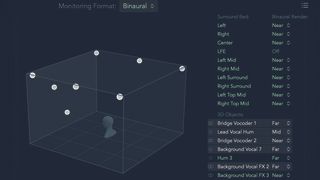No products in the cart.
Healing
Apple Logic Pro 10.7 evaluation
Apple Logic Pro 10.7: What is it?
After Logic Pro 10.5 – where Apple introduced, among other things, Live Loops, to add a somewhat ‘Live’ slant to the software – we know that an Apple point update can be as dramatic as a full integer update for other DAWs, and the latest Logic Pro 10.7 certainly backs this thinking up.
The headlines might well be yet more top-line producers spreading their mixes and samples across the software – 2800 new samples from the likes of Mark Ronson, Boys Noize, Tom Misch and TRAKGIRL, being the bulk of them – but the real story is the expansion of what was already a wide spatial remit in Logic to more immersive levels, so you can export your projects as Dolby Atmos files, all ready to play on Apple Music in full surround sound.
We’re hearing more and more about Dolby Atmos and with Apple behind it, it might just replace stereo
We’re hearing more and more about Dolby Atmos, and with Apple behind it, you have to assume that we’re finally – after no end of pretenders and technological solutions – getting a surround sound system to replace stereo that will be the future of music production. A significant point update then? You could say that. The only problem is… well, Apple’s own OS.
Suits you Sur?
You might not be surprised to learn that Logic Pro 10.7 requires you to update your OS. We say ‘might’ because 10.5 didn’t require any update beyond macOS 10.14 Mojave, so we staunchly stuck with that to run 10.5, preferring not to take the Catalina (macOS 10.15) route, having witnessed so many nightmare outcomes caused by upgrading to it. (It still renders some of the mighty Computer Music Plugin Suite plugins null and void). However, Logic Pro 10.7 requires at least Big Sur (macOS 11) so it really is time to bite the bullet if you haven’t already, and this could make or break your feelings about upgrading to Logic Pro 10.7.
Foolishly, you might think, we opted to miss Big Sur out altogether and just ‘go for it’ – installing Monterey, the most recent OS. And not just that, we decided to go for it on a relatively old 2017 iMac, just to really push the envelope.
Pleasingly, the OS runs just fine as does Logic 10.7. No, really! Both are as slick as ever, which surprises us probably more than you. We did, however, have to lose some plugins along the way. As some users reported with Logic 10.5, you might have to boot Logic up with test batches of your Component instruments, as it fell over repeatedly at launch as it scanned through our instruments folder, having particular issues with older titles and constantly flagging up freeware.
In the end we chose a select number of newer plugins from larger developers we know have kept up to date – Native Instruments, Korg, Plugin Alliance etc – just to get Logic 10.7 up and running, carefully keeping a backup folder of the rest of our instruments on our desktop.
Apple Logic Pro 10.7: Performance and verdict
The next problem was our interface. We had to swap out a UA Arrow, which was simply not getting picked up by Monterey, with a Focusrite Clarett 2Pre+, which Focusrite has confirmed is Monterey-ready. Nice one them. The bottom line is that with a new streamlined set of plugins, Logic Pro 10.7 seems to run more slickly and speedily than ever before, even on our older non-M1 Mac. And it certainly loads quicker…
Also consider…
(Image credit: Ableton)
• Ableton Live 11
The original Live looper might lack producer glitz but now seems more ‘grown up’ because of that.
• Steinberg Cubase 11
Another cross platform DAW that sits at something of a peak, features and workflow wise.
The spatial audio mix enhancements in 10.7 really do deserve the plaudits as they allow any sound in your mix to appear like it’s coming from any point around you and even above you.
The best way to use it is to make a copy of an existing project and save it as your Dolby Atmos mix. Go to audio preferences, set your buffer size to 512, and then select Dolby Atmos from the Mix menu, then Dolby Atmos from your Preferences and you will see each channel get a surround option replacing its stereo panner.
The master output also switches from a stereo out to a Dolby Atmos output and features a Dolby Atmos rendering plugin that delivers a full graphic 3D block of your head surrounded by your mix on all sides. Here you choose your playback speaker system, up to 7.1.4 for a full Dolby Atmos system. Best of all though, you don’t need a huge set of speakers to enjoy it, as clever binaural audio processing allows you to experience it on headphones (although we didn’t find this as immersive as we expected).
(Image credit: Future)
Now you simply use the new surround panning option on each channel to place each sound wherever you wish around ‘you’ – it really is that easy – with a new 3D Object Panner option allowing you to see each sound graphically in the main Atmos plugin around the head. It is very cool indeed and, of course, this being Apple, relatively easy to understand for what must be a lot of number crunching. And it all works well on our old(ish) Mac!
It’s not just Dolby you know
As good as this is, Logic Pro 10.7 is not all about Dolby – there’s a lot more. Some of the most impressive new ‘other’ additions include updates to the Step Sequencer introduced in 10.5. Live recording is the main one – and something we confess we thought it already had. Here you can add beats using the keyboard or external controller. It’s easy to use and includes useful note velocity, quantise and length options.
There’s also a new real-time step mode that lets you input notes more easily, plus a mono mode for entering non-overlapping basslines (for example). Other Step Sequencer additions include automation and note pitch options and all of these extras make SS one of the highlights of the new Logic Pro and one feature alone that other developers would have introduced in an integer update.
(Image credit: Future)
10.7 also adds those 2800 samples from famous producers as Producer Packs (also added in GarageBand earlier this year) which you can load individually from Logic’s library or check out as Starter Grids. You get demo songs too – actually almost complete songs – something started at Pro X and most famously delivered at 10.5 with Billie Eilish’s Ocean Eyes. This time you get a couple of versions of Lil Nas X’s track Montero, one a spatial mix, which you can fully explore which is both educational and a little creepy…
Conclusion
One play with the new Atmos spatial mixing features in Logic 10.7 may convince you that this is the future of production. If not, the other new features could well tempt you. But upgrading to an OS that runs 10.7 can be fraught with difficulties, particularly if you’re pre Big Sur. Plugins – and as we’ve found out, interfaces – are often still ‘upgrades in progress’.
That’s progress for you. As computer musicians, we see ourselves on the cutting edge, but sometimes this means we’re the guinea pigs – we have to live with that. We’ve also learned that, sadly, plugin instruments are not always there for life. We lost a few going to 64-bit and more going to Monterey and whether we’ll get them back is developer-dependant. Our advice is the usual: back everything up before you upgrade using Time Machine so you can go back, and never be too dependant on one plugin (and rip to audio when you can). We’ve found that a smaller choice of plugins has been refreshing; frustrating but with a silver lining.
Are the joys of Logic 10.7 worth that cloud? Only you know. Dolby Atmos may be the future, but you may want to enjoy your existing plugins a while yet and enjoy making music in stereo before stepping into this particular void.
MusicRadar verdict: If you want to experience the future, you might well lose some of the present to get 10.7. Others might just like to wait.
Apple Logic Pro 10.7: Hands-on demos
MusicTechHelpGuy
Why Logic Pro Rules
imamusicmogul
Apple Logic Pro 10.7: Specifications
- System Requirements: macOS 11 or later, 6GB of available storage space for minimum installation or 72GB of storage space for full Sound Library installation.
- Logic Remote Minimum System Requirements: iPadOS 14.0 or later, iPhone iOS 14.0 or later*, iPod touch: iOS 14.0 or later*.
* Smart Controls, Sound Library navigation, Smart Help, full mixer, and access to plug-in controls are available only on iPad. - CONTACT: Apple