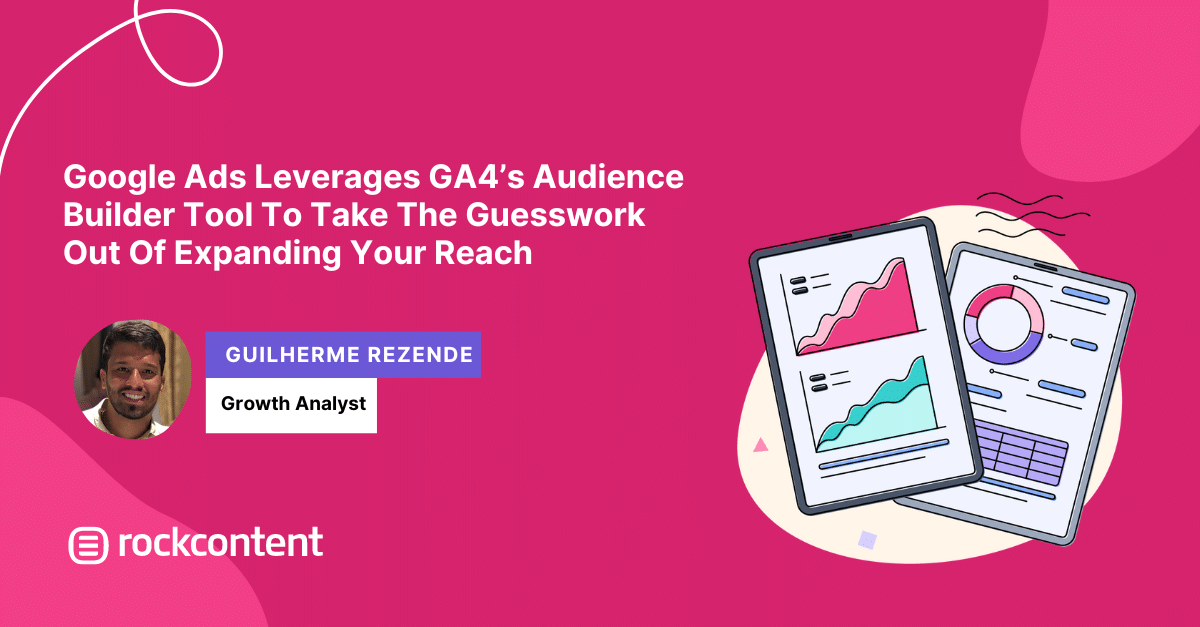No products in the cart.
Content Marketing
Google Ads Leverages GA4’s Audience Builder Tool To Take The Guesswork Out Of Increasing Your Attain
Google is more than just the king of search engines when it comes to today’s digital marketing landscape. The search engine giant is also responsible for offering marketers some of the most effective, accessible tools out there today.
Google is perpetually looking for ways to make a marketer’s job even easier and more intuitive, as well. Its latest move is the addition of a special Google Ads feature that lets users directly access Google Analytics 4’s streamlined audience builder from within the platform.
The result is a more intuitive, effective user experience that really simplifies the process of getting to know your audience, and reaching exactly the people looking to connect with your brand.
What Is GA4 Audience Builder?
Saying that building and managing an audience is an important part of digital marketing is a massive understatement. The effectiveness of your efforts in this area can actually make or break your campaigns, so the right approach is crucial.
Google Analytics 4’s Audiences feature makes it easy to segment your audience, the better to personalize your efforts and ensure marketing content is as relevant as possible to individual consumers. It allows for segmentation according to factors like:
- Locational details, such as country and region
- Whether users visit you via mobile or desktop
- Whether users have purchased from you before
- Referring to social media platforms, campaigns, and ads
The GA4 audience builder also keeps track of your users over time to ensure they continue to meet all the criteria necessary to appear in certain categories. It will determine whether individual users should be included in more than one group, as well, for example, mobile users who live in the United States and have completed purchases.
Accessing GA4 Audiences via Google Ads
In early March 2023, Google announced that Google Ads users should watch for the integration of GA4’s audience builder tool within the following months. This move will make it a lot easier for Google Ads users to seamlessly apply their GA4 data to their ongoing campaigns, achieve better results, and enjoy higher rates of success.
To facilitate the addition, Google will be introducing a special management model that will allow users to efficiently and safely manage access and permissions for connected Google accounts. Varying levels of access can be granted to (or revoked from) individual team members as needed or desired.
Successfully Linking Your Google Accounts
So how can interested digital marketers get ready to apply the advantages of GA4’s audience builder to their ongoing Google Ads efforts? To get started, ensure that you have editor-level access to Google Analytics 4, as well as administrative access to your Google Ads account. Then start the process by:
- Clicking through to “admin” in Google Analytics
- Look for “Google Ads Links” under the product links tab, and click
- Select the account you want to link under “choose Google Ads accounts”
From there, relevant GA4 data will be available to you in Google Ads moving forward.
Why Link Google Analytics 4 to Google Ads?
Of course, it’s entirely up to you whether you ultimately decide to link your Google Ads account and your Google Analytics 4 account. However, as with all Google products, these two tools were specially designed to make beautiful music together when it comes to your digital marketing campaign.
Simplify access to your audience
The new GA4 interface brings a lot to the table when it comes to understanding web visitors and getting a good read on how people really use your site. This includes valuable information that can clue you in as to whether your landing pages have the desired effect, as well as whether your ads are capturing their attention.
Keep an eye on the big picture
Google Ads can be a wonderful tool for driving lots of traffic to your website (and relatively quickly). But unless you’re thoroughly analyzing that traffic and using your findings to assess the success of your ads, you’re not really seeing the big picture.
Adding GA4 to the mix takes care of this problem and makes it easier to get what you want out of your campaigns.
Unpack your customer’s unique journey
Successful digital marketing campaigns are about more than simply analyzing conversions. Linking GA4 to Google ads grants you the opportunity to evaluate your efforts at an entirely new level of depth.
Get to know your customers’ habits, identify key turning points in their unique buyer journeysand zero in on untapped opportunities to make your advertising even more effective.
When your go-to marketing tools are set up to work well together, you’ve got a valuable chance to make your audience-building campaigns more effective, forge stronger connections with your customers, and better cater to their needs. Leaning into this latest innovation from Google is a great next step to take.
Enhance your remarketing campaigns
Remarketing campaigns are extremely efficient in the users’ buying journey.
The new integration between the two platforms will allow you to directly import Google Analytics conversions into your Google Ads account, thus increasing the level of information provided to your campaigns and further enriching your remarketing campaigns.
Do you want to continue to be updated with Marketing best practices? I strongly suggest that you subscribe to The Beat, Rock Content’s interactive newsletter. There, you’ll find all the trends that matter in the Digital Marketing landscape. See you there!