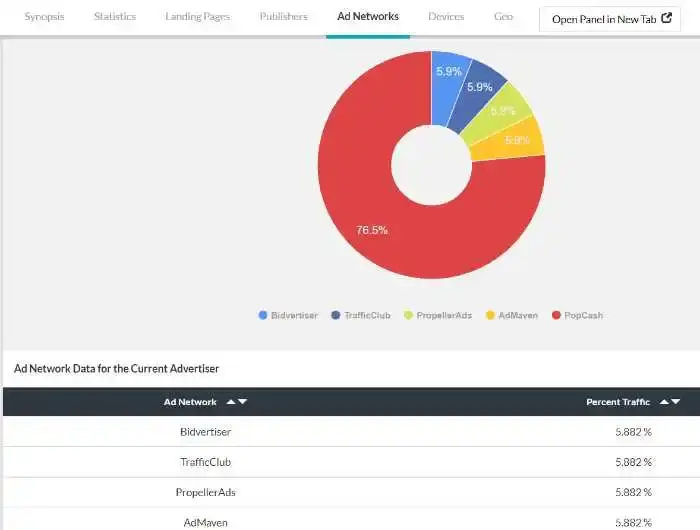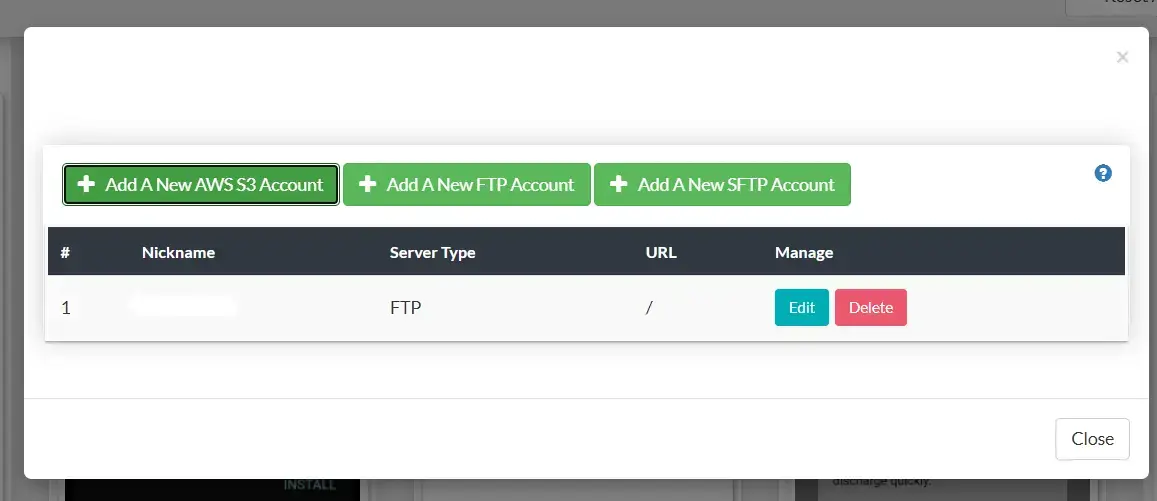No products in the cart.
Affiliate Marketing
Discover Worthwhile Ads (2022 Update)
Learning what your competitors are doing is one of the best practices you can use in business.
What if you could see their ads, copy, and landing pages?
You would know exactly what to do to beat them at their own game!
That’s where the Anstrex ad spy tool comes in. It allows you to see your competitor’s ads on several traffic types—push notification ads, native ads, and pop ads.
With this tool, you can gather data about other marketers’ ads, including images, text, and even landing pages!
It is also an incredibly valuable tool for researching new dropship products and marketing strategies.
This article will dive deeply into what Anstrex can do for you and how to actually use the platform.
Why Use an Ad Spy Tool?
There are many reasons why you should use an ad spy tool like Anstrex.
Here are some of the most important ones:
1. It’ll help you stay ahead of your competition.
Knowing what your competitors are doing is essential to keeping your business ahead of the curve. An ad spy tool will give you that information so you can adapt their strategies and beat them at their own game.
2. It’ll help you save time and money.
When you know what’s working for your competition, you don’t have to spend as much time going through trial-and-error testing with your own ads. You can simply adopt what’s working for them and see instant results. Additionally, using an ad spy tool is a more cost-effective way to do market research than hiring someone to do it for you.
3. It’ll help you find new dropship products and marketing strategies.
Anstrex is an excellent research tool for finding profitable dropship products and marketing strategies. By seeing what’s working for your competition, you can quickly adapt their strategy and start seeing results in your own eCommerce and dropshipping business.
We greatly believe in the power of ad spy tools in providing you information not just about what’s working with your competitors but also in helping you get new ideas to promote offers. This is why we’ve listed down and reviewed some of the best ad spy tools today.
How to Use Anstrex Spy Tool
Now that we’ve gone over some of the benefits of using Anstrex, let’s take a look at how the platform actually works. The spy tools for pops, native, and push notifications have almost the same features and functions. The dropshipping tool works a bit differently, but more on that later.
For now, let’s focus on Anstrex’s general usage, step by step.
1. Create an Account
The first thing you need to do is create an account.
You can do this by going to the Anstrex website and clicking on the “Sign Up” button in the top right-hand corner.
You can choose any of the available paid plans before gaining access to the platform since it doesn’t offer a free trial (except for Dropshipping), but it has a two-day money-back guarantee.
2. Visit the different dashboards
Once you’ve created your account and paid the subscription fee, you’ll be taken to the dashboard.
Here you can see all of the different features that Anstrex has to offer. If you have subscribed to all of Anstrex’s tools, you can switch from one tool to another through the dropdown in the upper left corner.
You can switch between native ads, push notifications, pops, and dropshipping tools. We shall discuss the differences and functionalities of each tool later.
By default, all scraped ads are immediately available on the dashboard in a continuous display format—keep scrolling down, and more ads will load and show up.
3. Test the filters
Narrow down the ads based on the filters available.
There are literally millions of ads available in Anstrex’s database; you’ll be bombarded with the latest ones the moment you arrive at the listings page.
So to be able to find exactly what you are looking for, you need to use the filters provided.
These filters are:
Ad Network Filter
This filter lets you find ads from specific traffic networks.
Anstrex collects ads from 27 native ad networks, 38 push notification ad networks, and 32 pop ads.
Geo Filter
In simple terms, this is the country filter.
In native ads, you can narrow down ads from 80 countries. In pops, push ads, and dropship, you can narrow down results from 92 countries.
Device Filter
This one helps you filter ads based on what device it is being promoted on:
- Native ads: desktop or mobile
- Push ads: Mac, Windows, Android, Tablet
- Pop ads: Android, Desktop, Mac, iOS
Language Filter
This filter is available for all tools except the dropshipping research one.
Category Filter
The category filter is only available in the native ads tool. The categories in the list include:
- arts
- business
- computers
- games
- health
- home
- recreation
- science
- society
- sports
- unknown
Carrier Filter
Pop ads tool collects ads from more than 850 mobile carriers, and you can narrow down the ad results using the carrier filter. This is only applicable to pop ads.
Type Filter
This limits the results on the type of push notification ads you want to see—whether it’s the classic push ads or in-page push ads. Obviously, this is only applicable to the push notification ads spy tool.
Affiliate Network Filter
This filter helps you display or hide results from a particular affiliate network.
The native ads tool covers at least 200 affiliate networks, the push ads tool covers more than 250, and the pop ads tool covers more than a hundred.
Tracker Filter
Almost all affiliates use third-party tracking systems to monitor their ad campaigns’ performance accurately. While you can filter ads based on the tracker, the most practical use of this tool is to find ads run by affiliates.
Technology Filter
You can utilize this filter if you want to concentrate on specific publishing platforms or technology.
For native ads, you can narrow them down to WordPress, WooCommerce, Adsense Arbitrage, or more. For pop ads, you can show only ads run on Android apps, Chrome Extension, WordPress, etc.
4. Sort the listing
The default listing is in chronological order, with the latest ads at the top.
You can sort them according to the date they were first seen or last seen, the Ad Gravity rating, and the Ad Strength rating.
The Dropship tool allows you to sort based on Alexa rank, the Number of Products (for stores), price, and various engagement metrics (shares, likes, views, and comments).
Ad Gravity
Ad strength is a measure of an ad’s performance over its entire lifetime. The higher the value, the better the ad has performed. This quantity can only increase over time, as it measures an ad’s traction, even if that traction is so long ago.
Ad Strength
Ad Gravity is a measure of how well an ad has been performing in recent weeks. A higher value means that the ad is doing better, while a value of zero indicates that the ad never had any traction.
Depending on the ad’s performance in recent weeks, this quantity can improve or decline.
5. Check the ad information
Once you’ve found an ad that you want to take a closer look at, simply click on the ad text, and you’ll be taken to a page with more information about the ad.
If you click on the image of the ad, the image will just enlarge. Clicking on any part of the text or even the dates of the ad can lead you to the Ad Information Pop-up Page, which contains several tabs.
On the upper right corner of the pop-up page is the option to open the panel in a separate tab. This is a great option to allow you to view multiple ad information pages at the same time and compare them.
There are several tabs available on the ad info page, and these are:
Synopsis Tab
This is the first and default tab, where you will see the ad image, ad text, landing page preview, the country (or countries) the ad is being shown in, the ad network, and other information about the ad.
This is also where you can check the URL chains of the ad and the “Download & Deploy” button.
Statistics Tab
This tab is where you can view the statistics of the ad you chose. Here, you’ll see a bar graph that depicts the ad’s performance in the past two weeks (by default), though you can see the ad performance for up to the past 12 months.
The bar graph displays the number of times the ad has been seen, while the overlapping line graph shows its ranking (based on bids).

You might even see how much the advertiser is bidding for this one ad if you’re lucky. Not all ads have the CPC or CPM information, though.
Creatives Tab
The Creatives tab displays all other ads being run by the same advertiser. You can sort these by Ad Gravity, Ad Strength, Duration, and the dates it has been seen for the first time and for the last time.
You can also filter the results based on the platform (mobile and desktop). If you’re using the Native Ads Spy Tool, you will even be able to filter the creatives based on the platform.
Landing Pages Tab
If the creatives tab shows all of the advertiser’s creatives, the landing page tab shows where these creatives lead to. You can preview each landing page by clicking on the image, and you can also visit the actual landing page or copy its URL.
Publishers Tab
The Publishers Page displays a list of websites where the ad has been visible but is only applicable to pop and native advertising.
Here you will see:
- the percentage of traffic each publishing website receives,
- the first time the ad was shown on its pages,
- the last time it was shown,
- the ad duration, and
- the website’s Alexa ranking.
You can download all or select websites and their data for further analysis.
Clicking on each publisher further reveals all other advertisers buying placements from the website.
Ad Networks Tab
This tab shows a list of ad networks where the same ad is being shown. It displays a pie chart of the traffic distribution from different ad networks.
Devices Tab
This page shows the various devices the ad is being distributed in. Aside from the list, it also contains a pie chart of the traffic distribution based on device.
Geo Tab
The final tab is the Geo tab which shows all the countries where the ad is being advertised in.
6. Save an ad
If you want to save an ad for later, you can click on the “Add to Favorites” or heart button. This will add the ad to your list of favorites so you can easily find it again when needed.
7. Download and Deploy
If you find an interesting ad and want to rip the landing page, simply click on the Download and Deploy button. You can download multiple pages at once. This is one of Anstrex’s best features.
Not only can you download landing pages in a single click, but you can also edit them using the Advanced Landing Page Editor.
After editing, you can even deploy your landing page straight to your server so you can use it instantly.
You can connect your Amazon AWS account directly or link servers from other hosting providers using SFTP or FTP connections.
4 Anstrex Ad Spy Tools: Pops, Natives, Push Notifications & Dropshipping
Anstrex offers four different spy tools: pops, natives, push notifications, and dropshipping. Each tool has its own unique features and functions that make them essential for any online business.
Let’s take a closer look at each one.
Pops Ads Spy Tool
Subscription Fee: $89.99/mo
Exclusive Discount: Use the promo code mobi_20 to get 20% off lifetime

The Pops Ads spy tool is the newest addition to Anstrex’s suite of tools. As its name implies, it lets you see what’s working for your competition in the world of pop ads.
While they may be annoying, pop ads can be extremely effective if used correctly. With the Anstrex Pops Ads spy tool, you can see which pre-landers are working for your competition and adapt their strategies so you can avoid being annoying and be compelling instead.
It has compiled around 1.2 million ads from 92 countries across more than 850 mobile carriers. You can narrow down the ads based on type, pop ad networks, geo, platform, language, carrier, affiliate network, tracker, the publishing technology used, and the keywords through the Advanced Search option.
Natives Ads Spy Tool
Subscription Fee: $69.99/mo
Exclusive Discount: Use the promo code mobi_20 to get 20% off lifetime

The Natives Ads spy tool is similar to the Pops Ads spy tool, but it allows you to see what’s working in the world of native ads. Native ads are those that blend in naturally with the content of a website.
With the Anstrex Natives Ads spy tool, you can see which native ads are working for your competition and copy their strategies for your own business.
This tool has compiled more than 10 million ads from 80 countries and from almost 160 thousand advertisers. You can narrow down the ads based on the native ad networks, country, device, language, category, affiliate network, tracker, the technology used, and keywords via Advanced Search.
Push Notifications Spy Tool
Subscription Fee: $89.99/mo
Exclusive Discount: Use the promo code mobi_20 to get 20% off lifetime

The Push Notifications spy tool is a must-have for any business that uses push notifications. Push notifications are those little messages that pop up on your phone or computer when you have an app installed. They’re often used to promote sales or new products and can be very effective.
With the Anstrex Push Notifications spy tool, you can see which push notification styles are working for other marketers and utilize them for yourself.
This spy tool has compiled more than 3 million ads from 92 countries. You can narrow down the ads based on type, push notification ad networks, country, platform, language, affiliate network, tracker, and keywords through the Advanced Search option.
Dropshipping Spy Tool
Subscription Fee: N/A
The Dropshipping Spy Tool is a research tool that allows you to find profitable eCommerce products easily.
With it, you can see which products are selling well, what kind of margins you can expect, and where to source them from.
The Dropship Spy Tool has compiled more than 6 million products from 92 countries, 10 thousand retailers, and three of the most popular dropshipping suppliers in the world (specifically AliExpress, DHGate, and Banggood).
You can narrow down the product list based on supplier, category, country, source country (ship from), and shipping method. You can also link your Shopify account to the platform to add products in a few clicks.
If you plan on getting all tools, you should go for the Combo Plan. This is priced at $219.99 per month and is a pretty good deal.
We have an even better deal for you. Use our exclusive coupon code mobi_20 and get a 20% discount for life!
If you’re looking for an ad spy tool that can help with native ads, pop ads, push notifications, and dropshipping research, Anstrex is worth checking out. Try out Anstrex today and see the difference it can make for your business.